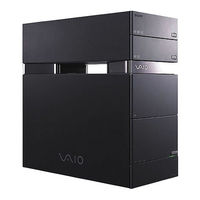Sony VGC-RA828G Manuals
Manuals and User Guides for Sony VGC-RA828G. We have 5 Sony VGC-RA828G manuals available for free PDF download: User Manual, Quick Start Manual, Service Manual, Replacement Instructions
Advertisement
Advertisement
Sony VGC-RA828G Replacement Instructions (2 pages)
VGC-RA8xx Series Hard Disk Drive Replacement instructions
Sony VGC-RA828G Quick Start Manual (1 page)
VAIO® R Series Digital StudioTM PC
Advertisement