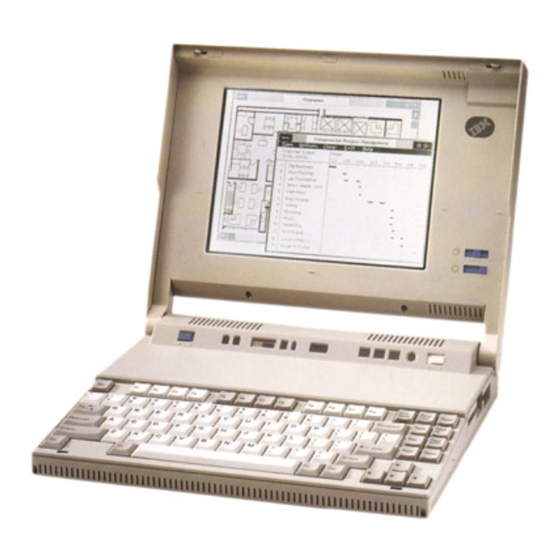
Advertisement
Quick Links
This Manual Supports:
Laptop L40SX
Laptop CL57
Notebook N45SL
Notebook N51XX
Portable P70/P75
ThinkPad 300
ThinkPad 350
ThinkPad 500
ThinkPad 510
ThinkPad 710T
Expansion Unit
Dock Station I
Dock Station II
(8543)
(8554)
(2614)
(8551)
(8573)
(2615)
(2618)
(2603)
(2604)
(2523)
(3550)
(3545)
(3546)
Advertisement

Summary of Contents for IBM N51 Series
- Page 1 This Manual Supports: Laptop L40SX (8543) Laptop CL57 (8554) Notebook N45SL (2614) Notebook N51XX (8551) Portable P70/P75 (8573) ThinkPad 300 (2615) ThinkPad 350 (2618) ThinkPad 500 (2603) ThinkPad 510 (2604) ThinkPad 710T (2523) Expansion Unit (3550) Dock Station I (3545) Dock Station II (3546)
- Page 31 Silver Black Silver Brass Black Black Black Brass Silver Brass Silver Silver Silver Black Brass...
- Page 32 Brass Black Brass Black Brass Black Black Brass Brass Black Brass Brass Black Black Silver...
- Page 33 Silver Brass Silver Black Brass Brass Silver Brass Brass Brass Brass Black Black Silver Black...
- Page 41 1(+)
- Page 42 3( ) 2(T) 1(+)
- Page 43 (Black) (Red) (Top View)
- Page 54 (Top View)
- Page 94 1(+) 2(T) 3( ) 1(+) 3( )
- Page 95 (Black) +(Red)
- Page 96 + (Red) - (Black)
- Page 98 40 39...
- Page 115 (Top View)
- Page 116 (Bottom View)
- Page 133 (Black) +(Red)
- Page 180 Model P75...
- Page 181 Model P70...
- Page 291 Black Black Black...
- Page 298 Power Save Password Setup Digitizer Date/Time Test Restart...
- Page 300 All Loop Restart Video Keyboard Mouse Planar 12000KB Mem Serial Flash Mem Digitizer Parallel Slot3:ET Slot1:ATA Slot2:SRAM PCIC...
- Page 301 XXX YY ZZZZ...
- Page 359 (Main Board)
- Page 384 (Rear side view)
- Page 395 (Rear side)
- Page 422 Licensed Material - Property of IBM (C) Copyright IBM Corp. 1981, 1994 All Rights Reserved. U.S. Government Users Restricted Rights -Use, duplication or disclosure restricted by GSA ADP Schedule Contact with IBM Main Menu Select one: 1. Test Expansion Unit 2. Test SCSI Subsystem...
- Page 423 Test Selection Menu Select one: 1. Run the test one time 2. Run the test Enter F1=Help F3=Exit...
- Page 424 SCSI Subsystem Diagnostics Utility V1.0 No SCSI found Enter F3=Exit SCSI Subsystem Diagnostics Utility V1.0 Scanning Target #n Enter F3=Exit SCSI Subsystem Diagnostics Utility V1.0 SCSI Initialization Failed Enter F3=Exit...
- Page 425 SCSI Subsystem Diagnostics Utility V1.0 Select one 1. Run the tests one time 2. Run the tests continuously Enter F3=Exit SCSI Subsystem Diagnostics Utility V1.0 SCSI Devices Test Menu Select one 1.All (device name) (ID0) (device name) (ID1) (device name) (ID2) (device name) (ID3)
- Page 426 SCSI Subsystem Diagnostics Utility V1.0 SCSI Devices Test Menu Select one 1.All (device name) (ID0) (device name) (ID1) 4. N (device name) (ID2) (device name) (ID3) Insert a scratch TAPE in the drive. (device name) (ID4) (device name) (ID5) (device name) (ID6) (device name) (ID7)
- Page 427 SCSI Subsystem Diagnostics Utility V1.0 SCSI Devices Test Menu Select one 1.All (device name) (ID0) (device name) (ID1) device name 4. N (device name) (ID2) (device name) (ID3) IDn: Test Passed (device name) (ID4) (device name) (ID5) (device name) (ID6) (device name) (ID7) 0.Exit...
- Page 442 Volume Control...
- Page 449 Shield Upper Main Card...
- Page 451 Black Orange Black...
- Page 460 MAIN CARD LCD CARD CS22 CS1001 460 mm (1.81 in.) 580 mm (2.28 in.) AUDIO CARD TOP COVER CONNECTOR CS308 CS801 RISER CARD CS58 380 mm (1.50 in.) AUDIO CARD MAIN CARD CS304 CS21 230 mm (0.9 in.) AUDIO CARD CS301 CS805 370 mm (1.46 in.)
- Page 461 AUDIO CARD MAIN CARD (A4 NOTE) CS302 CS23 WHITE WHITE 340 mm (1.34 in.) AUDIO CARD SUB NOTE CS303 CS24 WHITE WHITE 520 mm (2.04 in.)
- Page 469 Audio Jack Card CN310 Power Supply Unit (Reserved) Riser Card Main Card CN50 CN24 CN56 CN58 CN57 CN55 CN25 CN53 CN22 CN26 CN23 CN5 CN21 Sensor CN304 CN303 CN302 CN305 CN301 Cover Optional Optional Conn. Audio Card Device Device CN308 CN1001 LCD Card...






