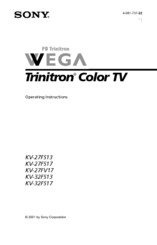Sony Wega Trinitron KV-32FS17 Manuals
Manuals and User Guides for Sony Wega Trinitron KV-32FS17. We have 5 Sony Wega Trinitron KV-32FS17 manuals available for free PDF download: Service Manual, Operating Instructions Manual
Advertisement
Sony Wega Trinitron KV-32FS17 Operating Instructions Manual (64 pages)
FD Trinitron WEGA Color TV
Table of Contents
Sony Wega Trinitron KV-32FS17 Operating Instructions Manual (61 pages)
FD Trinitron WEGA Color TV
Table of Contents
Advertisement
Advertisement
Related Products
- Sony KV-32FS120 - FD Trinitron WEGA Flat-Screen CRT TV
- Sony KV-32FS10
- Sony FD Trinitron WEGA KV-32FS12
- Sony KV-32FS13 - 32" Fd Trinitron Wega
- Sony KV-32FS16 - 32" Trinitron Wega
- Sony Trinitron KV-32FSI7
- Sony TRINITRON KV-32FS60A
- Sony TRINITRON KV-32FS60B
- Sony TRINITRON KV-32FS60D
- Sony TRINITRON KV-32FS60E