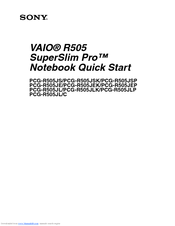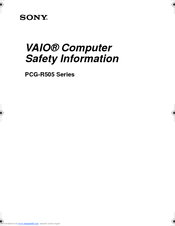Sony VAIO PCG-R505JLK Laptop Charger Manuals
Manuals and User Guides for Sony VAIO PCG-R505JLK Laptop Charger. We have 5 Sony VAIO PCG-R505JLK Laptop Charger manuals available for free PDF download: User Manual, Quick Start Manual, Service Manual, Safety Information Manual, Specifications
Advertisement
Sony VAIO PCG-R505JLK Quick Start Manual (86 pages)
VAIO Laptop Computers: VAIO SuperSlim Notebook Computer
Table of Contents
Advertisement
Sony VAIO PCG-R505JLK Safety Information Manual (17 pages)
Sony VAIO PCG-R505AFE: Supplementary Guide
Table of Contents
Sony VAIO PCG-R505JLK Specifications (4 pages)
Sony VAIO PCG-R505JE: Specifications
Advertisement