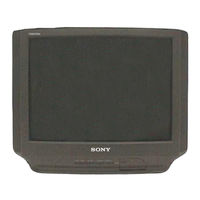Sony TRINITRON KV-21ME42 Manuals
Manuals and User Guides for Sony TRINITRON KV-21ME42. We have 1 Sony TRINITRON KV-21ME42 manual available for free PDF download: Service Manual
Sony TRINITRON KV-21ME42 Service Manual (55 pages)
Sony Trinitron Color TV Service manual
Table of Contents
Advertisement
Advertisement