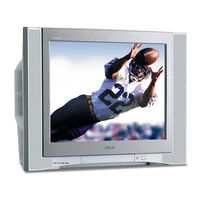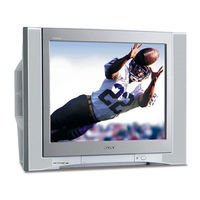Sony KV-36FV310 - 36" Trinitron Wega Manuals
Manuals and User Guides for Sony KV-36FV310 - 36" Trinitron Wega. We have 8 Sony KV-36FV310 - 36" Trinitron Wega manuals available for free PDF download: Service Manual, Operating Instructions Manual, Specifications
Advertisement
Advertisement
Sony KV-36FV310 - 36" Trinitron Wega Operating Instructions Manual (68 pages)
Sony Operating Instructions FD Trinitron WEGA TV KV-32FV310,KV-36FV310,KV-27FV310
Table of Contents
Sony KV-36FV310 - 36" Trinitron Wega Specifications (2 pages)
Key features, technology & specifications
Sony KV-36FV310 - 36" Trinitron Wega Specifications (1 page)
36" Monitor/Receiver
Advertisement