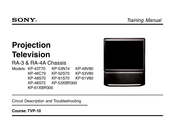Sony KP-48S72 Manuals
Manuals and User Guides for Sony KP-48S72. We have 5 Sony KP-48S72 manuals available for free PDF download: Training Manual, Service Manual, Operating Instructions Manual
Sony KP-48S72 Training Manual (101 pages)
Brand: Sony
|
Category: Projection TV
|
Size: 2.35 MB
Table of Contents
Advertisement
Sony KP-48S72 Service Manual (100 pages)
COLOR REAR VIDEO PROJECTOR
Brand: Sony
|
Category: Projection TV
|
Size: 9.88 MB
Table of Contents
Advertisement
Sony KP-48S72 Operating Instructions Manual (54 pages)
Sony Color Rear Video Projector Operating Instructions
Table of Contents
Sony KP-48S72 Operating Instructions Manual (54 pages)
Color Rear Video Projector
Brand: Sony
|
Category: Projection TV
|
Size: 3.03 MB
Advertisement