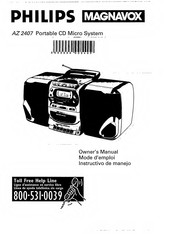User Manuals: Philips AZ 2407 CD Micro System
Manuals and User Guides for Philips AZ 2407 CD Micro System. We have 6 Philips AZ 2407 CD Micro System manuals available for free PDF download: Owner's Manual, Instructions For Use Manual, Specifications, User Manual
Philips AZ 2407 Owner's Manual (21 pages)
Portable CD Micro System
Brand: Philips
|
Category: Stereo System
|
Size: 1.37 MB
Table of Contents
Advertisement
Philips AZ 2407 Owner's Manual (20 pages)
Portable Cd micro system
Brand: Philips
|
Category: Stereo System
|
Size: 0.66 MB
Philips AZ 2407 Owner's Manual (20 pages)
Portable Cd micro system
Brand: Philips
|
Category: Stereo System
|
Size: 0.65 MB
Advertisement
Philips AZ 2407 Specifications (2 pages)
Portable CD Micro System with Remote Control
Brand: Philips
|
Category: Stereo System
|
Size: 0.35 MB
Philips AZ 2407 User Manual (2 pages)
PORTABLE RADIO CASS REC + CD
(Danish) Philips AZ 2407 Instructions For Use Manual (18 pages)
Portable Micro System
Brand: Philips
|
Category: Portable Stereo System
|
Size: 0.59 MB
Advertisement