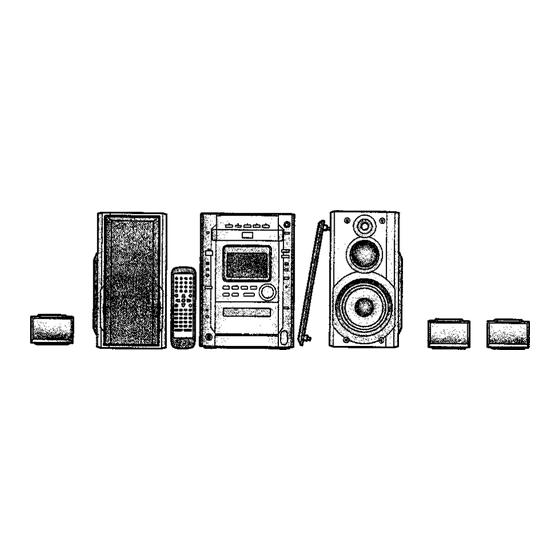
Panasonic SC-DK10 Manuals
Manuals and User Guides for Panasonic SC-DK10. We have 4 Panasonic SC-DK10 manuals available for free PDF download: Operating Instructions Manual
Panasonic SC-DK10 Operating Instructions Manual (65 pages)
DVD Mini System with 5 DVD/CD Changer SC-DK10 Operating Manual
Brand: Panasonic
|
Category: Stereo System
|
Size: 4.56 MB
Table of Contents
Advertisement
Panasonic SC-DK10 Operating Instructions Manual (64 pages)
DVD Stereo System
Brand: Panasonic
|
Category: Stereo System
|
Size: 4.67 MB
Table of Contents
Panasonic SC-DK10 Operating Instructions Manual (64 pages)
Panasonic SC-DK10 DVD stereo system Operating Instructions
Brand: Panasonic
|
Category: Stereo System
|
Size: 4.44 MB
Advertisement
Panasonic SC-DK10 Operating Instructions Manual (59 pages)
DVD Mini System with 5 DVD/CD Changer
Brand: Panasonic
|
Category: Stereo System
|
Size: 5.58 MB



