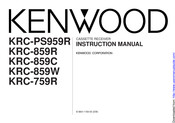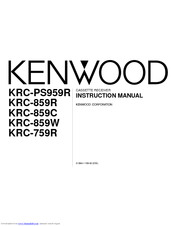Kenwood KRC-759R Car Cassette Radio Manuals
Manuals and User Guides for Kenwood KRC-759R Car Cassette Radio. We have 4 Kenwood KRC-759R Car Cassette Radio manuals available for free PDF download: Instruction Manual, Service Manual
Kenwood KRC-759R Instruction Manual (47 pages)
Brand: Kenwood
|
Category: Car Receiver
|
Size: 0.58 MB
Table of Contents
Advertisement
Kenwood KRC-759R Instruction Manual (46 pages)
CASSETTE RECEIVER
Brand: Kenwood
|
Category: Car Receiver
|
Size: 0.49 MB
Table of Contents
Kenwood KRC-759R Service Manual (40 pages)
Brand: Kenwood
|
Category: Car Receiver
|
Size: 4.71 MB
Table of Contents
Advertisement
Kenwood KRC-759R Service Manual (13 pages)
Brand: Kenwood
|
Category: Car Receiver
|
Size: 0.99 MB
Advertisement