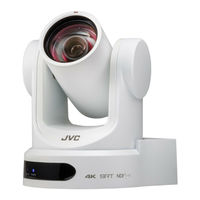JVC KY-PZ200WE Manuals
Manuals and User Guides for JVC KY-PZ200WE. We have 3 JVC KY-PZ200WE manuals available for free PDF download: Instructions Manual
JVC KY-PZ200WE Instructions Manual (52 pages)
4K PTZ REMOTE CAMERA, HD PTZ REMOTE CAMERA
Brand: JVC
|
Category: Security Camera
|
Size: 1.7 MB
Table of Contents
Advertisement
JVC KY-PZ200WE Instructions Manual (52 pages)
4K/HD PTZ REMOTE CAMERA
Brand: JVC
|
Category: Security Camera
|
Size: 1.69 MB
Table of Contents
JVC KY-PZ200WE Instructions Manual (36 pages)
Installation/IP Address Settings
Brand: JVC
|
Category: Security Camera
|
Size: 1.98 MB
Table of Contents
Advertisement
Advertisement