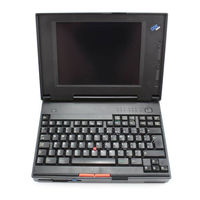IBM Power 750 Express Manuals
Manuals and User Guides for IBM Power 750 Express. We have 6 IBM Power 750 Express manuals available for free PDF download: Hardware Maintenance Manual, Technical Overview And Introduction, Manual, Hardware Announcement, Overview
Advertisement
Advertisement
IBM Power 750 Express Overview (59 pages)
IBM Power Supply User Manual
Brand: IBM
|
Category: Power Supply
|
Size: 3.45 MB
Advertisement