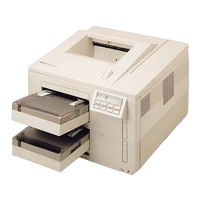HP HP LaserJet IIISi Printer Manuals
Manuals and User Guides for HP HP LaserJet IIISi Printer. We have 2 HP HP LaserJet IIISi Printer manuals available for free PDF download: Technical Reference Manual, User Manual
HP HP LaserJet IIISi Printer Technical Reference Manual (309 pages)
Printer Job Language - Technical Reference Manual
Brand: HP
|
Category: Printer Accessories
|
Size: 1.17 MB
Table of Contents
Advertisement
HP HP LaserJet IIISi Printer User Manual (59 pages)
LaserJet Envelope Feeder
Brand: HP
|
Category: Printer Accessories
|
Size: 3.89 MB
Table of Contents
Advertisement