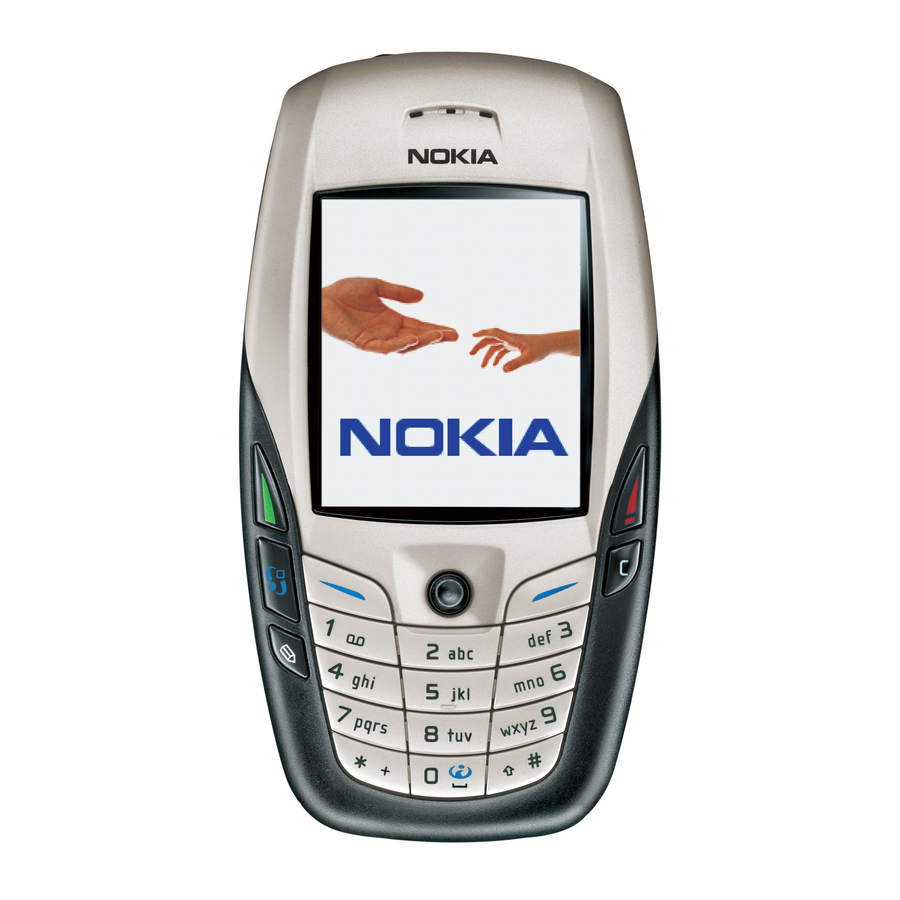
Nokia 6600 Software Installation
For pc suite
Hide thumbs
Also See for 6600:
- User manual (203 pages) ,
- Guía del usuario (161 pages) ,
- Rf troubleshooting and manual tuning manual (38 pages)
Table of Contents
Advertisement
Quick Links
Advertisement
Table of Contents

Summary of Contents for Nokia 6600
-
Page 1: Installation Guide
Installation Guide for PC Suite 9311272 En APAC Issue 2... - Page 2 Nokia reserves the right to revise this document or withdraw it at any time without prior notice.
-
Page 3: Table Of Contents
PC Suite for Nokia 6600 ......4 Software and hardware requirements ......4 Installing PC Suite ..............5 Connecting your phone to the PC........6 Using an infrared connection ........6 Using a Bluetooth connection........7 Using a Bluetooth connection with Windows XP’s integrated Bluetooth driver........8 Starting to use PC Suite............ -
Page 4: Pc Suite For Nokia 6600
This guide explains how to install PC Suite for Nokia 6600 on a compatible PC, how to connect your Nokia 6600 phone to the PC, and how to start using PC Suite for Nokia 6600. For more detailed information on the use of PC Suite, please refer to the online help of the PC Suite applications. -
Page 5: Installing Pc Suite
• a Bluetooth connection: a Bluetooth card and the required software, or built-in support for Bluetooth on the PC. To be able to connect your Nokia 6600 to your PC, the Bluetooth software needs to support the Serial Port Profile (SPP). -
Page 6: Connecting Your Phone To The Pc
Connecting your phone to the PC When you use PC Suite for the first time, you must connect your Nokia 6600 to the PC. Thereafter, you can use PC Suite whether or not your phone is connected to your PC. -
Page 7: Using A Bluetooth Connection
Infrared. Using a Bluetooth connection Note: Before you can connect your Nokia 6600 to the PC via Bluetooth for the first time, you must have provided a name for your phone to be used in a Bluetooth connection. -
Page 8: Using A Bluetooth Connection With Windows Xp's Integrated Bluetooth Driver
4 If you are connecting your Nokia 6600 to your PC using a Bluetooth connection for the first time, you need to pair the devices. To pair the devices, you need to enter a passcode on both devices. - Page 9 Note: If you have problems connecting your phone to the PC, check that both your Tip! You can find Nokia 6600 phone and your PC are switched on and that you have selected the the online help from the correct communications port. See also the...
-
Page 10: Starting To Use Pc Suite
6600, and then click PC Suite for Nokia 6600. If you are connecting your Nokia 6600 to the PC for the first time, after starting PC Suite you are asked to do two things: • Name your phone. You can use more than one Nokia 6600 with PC Suite. To be able to identify individual phones, you must give a name for your phone. -
Page 11: Online And Offline Modes
The icon on the right-hand side of the status bar and on the Windows taskbar displays the connection status as follows: • Disconnected • Connected • Transferring data (animated icon) Main window information The main window of PC Suite displays the following information and controls: Copyright © 2003 Nokia. All rights reserved. - Page 12 Copyright © 2003 Nokia. All rights reserved.
-
Page 13: Pc Suite Applications
Backup/Restore supports the Memory card. Note: Operator logos and Java-applications that you have installed on your Nokia 6600 after you first started using it are not saved during backup. Therefore these items cannot be restored. Control Panel You can use Control Panel to change some of the general settings of PC Suite. -
Page 14: Data Import
To be able to synchronise, you must have tasks created for synchronisation. When you connect your Nokia 6600 to your PC for the first time, PC Suite identifies your phone and creates a number of tasks. You can modify these tasks and create other tasks if you want. -
Page 15: Image Transfer
Removing PC Suite from your PC Uninstalling PC Suite removes all files and folders that were added by the PC Suite installation program, but does not remove backed-up and archived files or synchronisation Copyright © 2003 Nokia. All rights reserved. -
Page 16: Important Safety Notes
The uninstall program leaves some files on your PC that contain information about the Nokia devices you have connected to your PC. If you decide to reinstall PC Suite, you will be able to continue using PC Suite as before. - Page 17 Infrared devices are Class 1 Laser products. There may be restrictions on using Bluetooth devices. Check with your local authorities. Only install software from sources that offer adequate protection against harmful software. Copyright © 2003 Nokia. All rights reserved.








