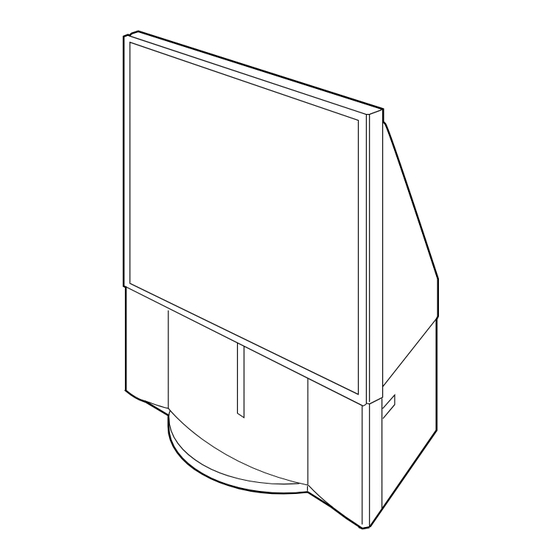
Table of Contents
Advertisement
SERVICE MANUAL
MODEL
COMMANDER
KP-FX43M31
RM-998
KP-FX43M61
RM-998
KP-FX43M91
RM-998
DRC-MF
OPTION
DEST. CHASSIS NO.
AUS
SCC-P95D-A
GE
SCC-P90D-A
ME
SCC-P94D-A
VIDEO
A/B
HD/DVD
1
2
3
4
5
6
7
8
9
0
JUMP
PROG
RESET
TV
RM-998
AG-3X
MODEL
COMMANDER
KP-FX53M31
RM-998
KP-FX53M61
RM-998
KP-FX53M91
RM-998
KP-FX43M31/M61/M91
KP-FX53M31/M61/M91
PROJECTION TV
CHASSIS
DEST. CHASSIS NO.
AUS
SCC-P95C-A
GE
SCC-P90C-A
ME
SCC-P94C-A
Advertisement
Chapters
Table of Contents

Summary of Contents for Sony KP-FX43M31
- Page 1 SERVICE MANUAL AG-3X CHASSIS MODEL COMMANDER DEST. CHASSIS NO. MODEL COMMANDER DEST. CHASSIS NO. KP-FX43M31 KP-FX53M31 RM-998 SCC-P95D-A RM-998 SCC-P95C-A KP-FX43M61 KP-FX53M61 RM-998 SCC-P90D-A RM-998 SCC-P90C-A KP-FX43M91 KP-FX53M91 RM-998 SCC-P94D-A RM-998 SCC-P94C-A VIDEO DRC-MF HD/DVD JUMP PROG OPTION RESET RM-998...
- Page 2 VIEWS AND IN THE PARTS LIST ARE CRITICAL TO SAFE OPERATION. REPLACE THESE COMPONENTS REMOVING THE ANODE. WITH SONY PARTS WHOSE PART NUMBERS AP- PEAR AS SHOWN IN THIS MANUAL OR IN SUPPLE- MENTS PUBLISHED BY SONY. – 2 –...
-
Page 3: Table Of Contents
KP-FX43M31/M61/M91 KP-FX53M31/M61/M91 RM-998 TABLE OF CONTENTS Section Title Page Section Title Page 1. SELF DIAGNOSIS FUNCTION 3-11. Service List ............1-1. Diagnostic Test Indicators ......... 3-12. Registration Adjustment 1-2. Display of STANDBY/TIMER 3-12-1. Adjustment Flow ..........Light Flash Count .......... - Page 4 KP-FX43M31/M61/M91 KP-FX53M31/M61/M91 RM-998 Section Title Page 7. EXPLODED VIEWS 7-1. Front Panel Block ..........174 7-2. Cabinet Block (KP-FX53) ....... 175 7-3. Cabinet Block (KP-FX43) ........ 176 7-4. Bezenet and Mirror Cover Block (KP-FX53) .. 177 7-5. Bezenet and Mirror Cover Block (KP-FX43) ... 178 7-6.
-
Page 5: Self Diagnosis Function
KP-FX43M31/M61/M91 KP-FX53M31/M61/M91 RM-998 SECTION 1 SELF DIAGNOSIS FUNCTION The unit in this manual contain a self-diagnostic function. If any error occurs, the STANDBY/TIMER lamp will automatically begin to flash. The number of times the lamp flashes translates to a probable source of the problem. A definition of the STANDBY/TIMER lamp flash indicators is listed in the instruction manual for the user's knowledge and reference. -
Page 6: Display Of Standby/Timer Light Flash Count
KP-FX43M31/M61/M91 KP-FX53M31/M61/M91 RM-998 1-2. DISPLAY OF STANDBY/TIMER LIGHT FLASH COUNT 2 times 3 times Lamp ON 0.3 sec. Lamp OFF Lamp OFF 3 sec. 0.3 sec. 4 times 5 times 6 times 7 times Diagnostic Item Flash Count * +B overcurrent... -
Page 7: Self-Diagnostic Screen Display
KP-FX43M31/M61/M91 KP-FX53M31/M61/M91 RM-998 1-4. SELF-DIAGNOSTIC SCREEN DISPLAY For errors with symptoms such as “power sometimes shuts off” or “screen sometimes goes out” that cannot be confirmed, it is possible to bring up past occurrences of failure for confirmation on the screen:... -
Page 8: Self-Diagnostic Circuit
KP-FX43M31/M61/M91 KP-FX53M31/M61/M91 RM-998 1-6. SELF-DIAGNOSTIC CIRCUIT From IC1203,1204 (A board) To H1 board From G board IC4300 IC001 SYSTEM Y/C JUNGLE From CRT (IK) 24 IKIN 5 OCP LED1 22 From IC8005,8006 57 XRAY 8 OVP IC003 (D board) MEMORY... -
Page 9: Disassembly
KP-FX43M31/M61/M91 KP-FX53M31/M61/M91 RM-998 SECTION 2 DISASSEMBLY 2-1. REAR COVER REMOVAL (1) KP-FX43 (2) KP-FX53 2 Rear board 2 Rear board 1 Eleven screws 1 Eleven screws (Hexagon head) (Hexagon head) 2-2. MAIN BRACKET REMOVAL 2-3. SERVICE POSITION 1 Optical shield... -
Page 10: Front Panel Removal
KP-FX43M31/M61/M91 KP-FX53M31/M61/M91 RM-998 2-4. FRONT PANEL REMOVAL (1) KP-FX43 2 Three screws (tapping screw hexagon head) 4 Side panel (43L) assy 3 Two screws (tapping screw hexagon head) 3 Two screws 1 Three screws (tapping screw (BVTP 4x16) hexagon head) -
Page 11: H1, H2 And H3 Boards Removal
KP-FX43M31/M61/M91 KP-FX53M31/M61/M91 RM-998 2-5. H1, H2 AND H3 BOARDS REMOVAL 2 H1 bracket 4 Six screws 1 Two screws 3 H1 board (BVTP 3x12) (BVTP 3x12) 6 Two screws 8 Four screws (BVTP 3x12) (BVTP 3x12) 5 H2 board 9 H3 board... -
Page 12: Main Bracket Removal
KP-FX43M31/M61/M91 KP-FX53M31/M61/M91 RM-998 2-6. BEZNET AND MIRROR COVER REMOVAL (2) KP-FX53 2 Six screws (BVTP 4X16 ) 2 Two screws 2 Six screws (Hexagon head) 3 Mirror cover (BVTP 4X16) 1 Two screws (Hexagon head) 5 Six screws (BVTP 4X16) -
Page 13: G Board Removal
KP-FX43M31/M61/M91 KP-FX53M31/M61/M91 RM-998 2-8. G BOARD REMOVAL 1 Three holder PWB Main bracket section 2 G board 2-9. CONNECTOR COVER REMOVAL 3 Connector cover section RF Connector 2 Screw (PSW 2.6X6) 1 Tow screws (BVTP 4X16) Main bracket section – 13 –... -
Page 14: J Board Removal
KP-FX43M31/M61/M91 KP-FX53M31/M61/M91 RM-998 2-10. J BOARD REMOVAL 5 Connector cover 3 Four screws 4 J board (BVTP 3X12) 2 J board cover 2-11. A1, E, B4, AND V2 BOARDS REMOVAL 3 B4 board 2 E board 1 A1 board 4 V2 board... -
Page 15: A, Ad And D Boards Removal
KP-FX43M31/M61/M91 KP-FX53M31/M61/M91 RM-998 2-12. A, AD AND D BOARDS REMOVAL 1 A board 3 Five screws 2 AD board (BVTP 3X12) 4 D board 2-13. PICTURE TUBE REMOVAL 1 Two screws (BVTP 4X16) 2 Three screws (Hexagon head) 2 Three screws... -
Page 16: High-Voltage And Cable Installation Removal
KP-FX43M31/M61/M91 KP-FX53M31/M61/M91 RM-998 2-14 HIGH-VOLTAGE CABLE INSTALLATION AND REMOVAL (1) Remover (2) Installation 2 Rubber cap 1 HV cable 1 Rubber cap Hook 2 HV cable turn 90 Gutter 2-15. MECHASEAL Removing the arrow-marked screw is strictly inhibited. If removed, it may cause liquid spill. -
Page 17: Set-Up Adjustments
KP-FX43M31/M61/M91 KP-FX53M31/M61/M91 RM-998 SECTION 3 SET-UP ADJUSTMENTS 3-1. SCREEN VOLTAGE ADJUSTMENT 5. Rotate the green lens and align to obtain the best lens focus at the center area. (ROUGH ALIGNMENT) 6. Rotate the green focus VR on the focus pack and align to 1. -
Page 18: 2-Pole Magnet Adjustment
KP-FX43M31/M61/M91 KP-FX53M31/M61/M91 RM-998 3-5. 2-POLE MAGNET ADJUSTMENT 3-8. DEFOCUS ADJUSTMENT (BLUE) 1. Receive the Dot signal. 1. Receive the Dot signal. 2. Place the caps on the red and blue lens so that only the green 2. Cover the both red and green picture lenses with the lens color is shown. -
Page 19: Adjustment With Commander
KP-FX43M31/M61/M91 KP-FX53M31/M61/M91 RM-998 3-10. ADJUSTMENTS WITH COMMANDER 3-10-1. How to Select Each Mode Service adjustment to this model can performed with the supplied remote commander RM-998 50 Hz 60 Hz WIDE 60 Hz WIDE 50 Hz (PAL) (NTSC) (NTSC) (PAL) -
Page 20: Method Of Cancellation
KP-FX43M31/M61/M91 KP-FX53M31/M61/M91 RM-998 3-10-3. Method of Cancellation from Service 3-10-5. How to Write the Data Mode 1. Set in the service mode. 1. Set the standby mode (Press “ (TV STANDBY)” button on 2. Press “1” or “4” button on the commander, select the ad- justment item, and press “3”... - Page 21 Standard Data Item Device Name 50 Hz Category Function Name DRC1250 PROGRESSIVE DRC100 DRC1250 VC PRGRE VC DRC100 VC TWIN INDEX (Slave Address) VERTICAL POSITION CXA2170AQ(86H) VERTICAL SIZE V SIZE OFF SET (PJ only) VERTICAL LINEARITY VERTICAL S CORRECTION VERTICAL CENTERING VERTICAL PIN VERTICAL MIDDLE PIN HORIZONTAL TRAPEZOID...
- Page 22 Standard Data Item Device Name Category Function 60 Hz Name DRC1250 PROGRE DRC100 DRC1250 VC PROGRE DRC100 VC TWIN INDEX MS-MODE (Slave Address) VERTICAL POSITION CXA2170AQ(86H) VERTICAL SIZE V SIZE OFF SET (PJ only) VERTICAL LINEARITY VERTICAL S CORRECTION VERTICAL CENTERING VERTICAL PIN VERTICAL MIDDLE PIN ROTATION...
- Page 23 Standard Data Item Device Name Category Function 50 Hz Name (Slave Address) DRC1250 PROGRESSIVE DRC100 DRC1250 VC PRGRE VC DRC100 VC TWIN INDEX CXA2170AQ(86H) HORIZONTAL BLANKING SWITCH LEFT BLANKING RIGHT BLANKING VERTICAL BLANKING SWITCH TOP BLANKING BOTTOM BLANKING BLANKING OFF VERTICAL COMPENSATION HORIZONTAL COMPENSATION AFC COMPENSATION...
- Page 24 Standard Data Item Device Name Category Function 60 Hz Name DRC1250 PROGRE DRC100 DRC1250 VC PROGRE DRC100 VC TWIN INDEX MS-MODE (Slave Address) HORIZONTAL BLANKING SWITCH CXA2170AQ(86H) LEFT BLANKING RIGHT BLANKING VERTICAL BLANKING SWITCH TOP BLANKING BOTTOM BLANKING BLANKING OFF VERTICAL COMPENSATION HORIZONTAL COMPENSATION AFC COMPENSATION...
- Page 25 Device Name Item Category Function Address Others Name Common SD-I SD-P SD-I SD-P (Slave Address) DC Offset Canceller for Y Signal CXA2170AQ(86H) DC Offset Canceller for Cb Signal DC Offset Canceller for Cr Signal Sub Brightness Control R Drive G Drive B Drive R Cutoff G Cutoff...
- Page 26 Standard Data Category Item Function ECO Mode Eco Off Eco On Name V-Comp Twin/Index WD-N Other(4:3) V-Comp Twin/Index WD-N Other(4:3) ABL Current detection Vth Control 53":08/46":0B 53":04/46":07 53":04/46":07 53":0B/46":0E 53":08/46":0B 53":08/46":0B...
- Page 27 Item Standard Data Data Category Function Range Name Common DC AMP3 VCA9 VCA10 DC AMP2 VCA5 VCA6 DC AMP1 VCA1 VCA2 DC AMP4 NS Correction EW Correction Left Cross Correction Right Cross Correction H Shift Correction Environmental SW Temperature SW NS SW EW SW NS Correction Gain...
- Page 28 Standard Data Item Category Function Picture Mode Common Name VIDEO VIDEO SD-I SD-P SD-I SD-P Dynamic Standard Hi-Fine Personal RGB and AKB Reference Pulse Output On/Off RGB Output Selection Aging Mode Selection RGB Bottom Limitter Control RGB Amplitude Limitter Control Sub Picture Control RGB Level for RGB Signal Band Selection...
- Page 29 Standard Data Item VIDEO Category Function Common 2DComb 3DComb S-Input others Name 50TV 60TV 50Video 60Video 50DVD 60DVD Tint Adjustment for NTSC PAL/NTSC Gate Width PAL/NTSC Sensitivity SW Sub Color Control Sub Contrast Control Sharpness Center Frequency Changing Sharpness Equalizer Characteristic 53":07 / 43":05 53":07 / 43":05 Sharpness Gain Control...
- Page 30 Standard Data Item Category COLOR MODE Video Function Common S-Input Name SECAM NTSC Tint Adjustment for NTSC PAL/NTSC Gate Width PAL/NTSC Sensitivity SW Sub Color Control Sub Contrast Control Sharpness Center Frequency Changing Sharpness Equalizer Characteristic Sharpness Gain Control Y-output Level Control Black Stretch Start Point Changing Cb/Cr Output Level Control DC Restoration Ratio Adjustment...
- Page 31 Item Standard Data Category Function Name Common fh15k otherfh Matrix Conversion Dummy Sync Freq Input Signal Type for IN1 Input Signal Type for IN2 Sync Identification Mode V sync Separation Time Constant Output Pulse Width Sync Separation Mode H-Sync Separation Time Constant YG Out signal Output Hsync within V sync Macrovision...
- Page 32 Item Standard Data Device Name Category Function Name Common Dynamic Drama Soft (Slave Address) Bass Boost Setting BD3886FS Boost/Cut Sub-Bass Sub-Bass Setting Boost/Cut Sub-Treble Sub-Treble Setting AGC Level Setting Bass Boost Switch (Model : 43") Bass sound mode Control (Model : 53") (Model : 43") Treble sound mode Control (Model : 53")
- Page 33 Item Standard Data Category Function Name Common Twin Video Dynamic Standard Hi-Fine Personal Histogram segment Selection Contour Filter Selection Letterbox Window Switch Video Dependent Coring Demonstration Mode Luminance Delay Overrule Smart Peaking White Point Stretch Off Skin Tone Switch Skin Tone Angle Selection Skin Tone Width Selection Skin Tone Size selection Green Enhancement switch...
- Page 34 Functionality Standard Category Function Item Standard Data Data No. Name Other 1152i/576p / 1080i/50Hz 480i/120Hz 576i/100Hz Name H active Display area phase V active Display area phase h active display area size v active display area size display h pulse width display v pulse width display output yc signal delay correct display output ys signal delay correct...
- Page 35 Item Standard Data Item Standard Data No. Name Single Single(V Comp) No. Name 4:3 Model 16:9 Model 60Hz 120Hz 50Hz 100Hz 60Hz 120Hz 50Hz 100Hz 960i/480p 1080i/540p 480i 1152i/576p 1080i (4:3 Model) 1080i (16:9Model) 576i 960i/480p 480i 1152i/576p 576i Item Standard Data No.
- Page 36 Functionality Standard Category Function Data Name VDO H-Active Area Position VDO-H active Area pixel size VDO-V active even position VDO-V active area line size VDO-V active odd position VDO-Clamp pulse output timing VDO-Clamp pulse width VDO-Analog input yc delay correct VDO-external pll pd stop line count VDO-external pll pd start line count VDO-H sync cycle...
- Page 37 Functionality Standard Category Function Data Name Service Data Effect Main H LPF Y Coefficient Code Main H LPF C Coefficient Code Main V LPF Y Coefficient Code Main V LPF C Coefficient Code Main h enhance y coring code Main h enhance y cliping code Main h enhance y level code Main h enhance y coefficient code Main h enhance c coring code...
- Page 38 Item Standard Data No. Name POP=00 POP=01 POP=02 POP=03 POP=04 POP=05 POP=06 POP=07 POP=08 POP=09 POP=0A POP=0B POP=0C POP=0D POP=0E POP=0F 576i RF/Composite 480i RF/Composite 576i RF/Composite Normal Mode (Wide model only) 480i Component Normal mode (Wide model only) Dynamic Standard Hi-Fine Personal Dynamic...
- Page 39 Item Standard Data No. Name POP=20 POP=21 POP=22 POP=23 POP=24 POP=25 POP=26 POP=27 POP=28 POP=29 POP=2A POP=2B POP=2C POP=2D POP=2E POP=2F 576i 100 Hz (for All Input) 480i 120 Hz (for All Input) 576p 480p Dynamic Standard Hi-Fine Personal Dynamic Standard Hi-Fine Personal...
- Page 40 Functionality Standard Category Function Data Name Main Cut Out on Main Write H size Main Write V size Main Read H position Main Read V Position Main Read H Size Main Read V Size Main Contrast Sub Contrast R Sub Contrast G Sub Contrast B RGB OUT Select...
- Page 41 Standard Data Item Category Function NTSC OTHER COLOR SYSTEM Common Name PLL Divider setting(PAL=47, NTSC=44) U/V input polarity A/D Clamp Pulse width A/D Clamp Pulse Phase Y H Blanking width Y Blanking level adjustment Internal Y H Blanking ON/OFF Signal Output Muting Y H Blanking start point U/V H Blanking width U/V H Blanking start point...
- Page 42 Standard Data Item Function NTSC OTHER COLOR SYSTEM Category Common Name AP Clock polarity DAC power save (ON=1) Y NR level Y Standard detection off/on Y NTSC Standard detection Y PAL Standard detection Y Moving detection filter (ON=0) Y Moving detection Coring level V Offset level Y Moving detection gain Y Moving detect on (ON=1)
- Page 43 Standard Data Item Category Function NR Mode Picture Morde Common Video NRmode0 NRmode1 NRmode2 NRmode3 Dynamic Standard Hi-Fine Personal Name Noise Reduction Operation Mode Y/C Signal Output Selection System Clock Selection Standard/Non-standard Operation Selection Inter-frame/Inter-line Operation Selection Killer/Non-killer Operation Selection External C-sync Input Selection ADC Input Level &...
- Page 45 ITEM ITEM Contents min max 625(100Hz) 625(50Hz) 1125(50Hz) 1125(60Hz) 525(120Hz) 525(60Hz) Name Full Zoom Vcomp Widezoom Full Zoom Vcomp Widezoom Full Vcomp Full Vcomp Full Zoom Vcomp Widezoom Full Zoom Vcomp Widezoom FDIS Switch of display for fine adjustment data AREA Area setting COPY Service copy adjustment ALCP Service all copy adjustment...
- Page 46 ITEM ITEM Contents min max 625(100Hz) 625(50Hz) 1125(50Hz) 1125(60Hz) 525(120Hz) 525(60Hz) Name Full Zoom Vcomp Widezoom Full Zoom Vcomp Widezoom Full Vcomp Full Vcomp Full Zoom Vcomp Widezoom Full Zoom Vcomp Widezoom R3BH Blue Horizontal Sensor 3 Ratio Offset -128 127 PTRH Red Horizontal Top Pattern Position Offset -128 127 PTBH Blue Horizontal Top Pattern Position Offset...
- Page 47 Note: Coarse Adjustment is prepared for each screen mode. Green Blue ADJUSTMENT 85 CENT Coarse Adjustment -512 86 SKEW Coarse Adjustment -512 87 SIZE Coarse Adjustment -512 -100 -100 -100 Coarse Adjustment -512 -410 88 LIN Coarse Adjustment -512 -120 89 KEY Coarse Adjustment -512...
- Page 48 Standard Data Item Device Name Category Function 50 Hz 60 Hz Common Name DRC100 DRC1250 Progressive HD1080i DRC100 DRC1250 Progressive HD1080i (Slave Address) Comb Operation Selection Option Misc APC Switch TV System Selection under searching with Auto TV System No Signal Mute Auto FM switch V-Angle correction to Picture Rotation Disable Blueback function...
-
Page 49: Registration Adjustment 3-12-1. Adjustment Flow
KP-FX43M31/M61/M91 KP-FX53M31/M61/M91 RM-998 3-12. REGISTRATION ADJUSTMENT 3-12-2. Setup for Adjustment 1. Marking 1) At the 4 insides of the screen, locate the middle. Use a tape 3-12-1.ADJUSTMENT FLOW measure to identify the middle. START : midlle Turn on the power and wait for 10 minutes... -
Page 50: Operation Method For Projector Engine (Pje) Mode
KP-FX43M31/M61/M91 KP-FX53M31/M61/M91 RM-998 1. Functions of Keys on Commander 6. Write “VPS, VSZ and HSZ” adjusted data to other mode • 1 : Changes adjustment item. (item No. moves up) service data. : Marker moves clockwise from center to outside. -
Page 51: Method Of Projector Engine Adjustment
KP-FX43M31/M61/M91 KP-FX53M31/M61/M91 RM-998 4) In the GRN, BLU, or RED mode, move “ ” up or down to • Fine adjustment can be made on the basis of marker position change the data in vertical direction, or move “ ” to the left using joystick key. - Page 52 KP-FX43M31/M61/M91 KP-FX53M31/M61/M91 RM-998 6) Select “GRN SKEW”, and correct the tilt of horizontal lines 9) Select “GRN MSIZ”, and correct the space intervals for the and vertical lines. horizontal section of the screen are equal. • GRN SKEW (horizontally/vertically) • GRN MSIZ (horizontally)
- Page 53 KP-FX43M31/M61/M91 KP-FX53M31/M61/M91 RM-998 2. Red Adjustment 4. Registration Data Writing 1) Place a cap on the blue lens so that green and red colors are 1) Select “ PJE ”service item. displayed. Ex.PJE 00 FDIS 2) Press “3” button on the commander to select RED mode.
-
Page 54: Auto Convergence Setting
KP-FX43M31/M61/M91 KP-FX53M31/M61/M91 RM-998 3-13. AUTO CONVERGENCE SETTING 3-15. WHITE BALANCE ADJUSTMENT This adjustment must be performed after the registration adjust- 1. Enter the monoscope signal. ment was made or after readjustment was made by any reason. 2. Set in the service mode. -
Page 55: Auto Convergence Error Code List
KP-FX43M31/M61/M91 KP-FX53M31/M61/M91 RM-998 3-16. AUTO CONVERGENCE ERROR CODE LIST If an error code is displayed after the set has been fully adjusted, correctly, plese check the following items : position, tilt and sizing. If either of these adjustments are off, even slightli, the auto registration pattern will not hit the four sensors properly. This occurs when the internal generator patterns is being flashed on the screen for the sensor to read. -
Page 56: Safety Related Adjustment
KP-FX43M31/M61/M91 KP-FX53M31/M61/M91 RM-998 SECTION 4 SAFETY RELATED ADJUSTMENT 4-1. HV ADJUSTMENT REGULATION 4-3.+B MAX VOLTAGE CONFIRMATION When replacing the following components marked with ] The following adjustments should always be performed on the schematic diagram, always check hold-down volt- when replacing IC6503. -
Page 57: Electrical Adjustments
KP-FX43M31/M61/M91 KP-FX53M31/M61/M91 RM-998 SECTION 5 ELECTRICAL ADJUSTMENTS 5-1. Picture Quality Adjustment Original Condition 5-1-1. Preparation DRC-MF : DRC1250 1. Set in the service mode. PICTURE MODE : HI-FINE 2. Set respective items as follows. 3D-NR MODE : OFF ECO MODE... -
Page 58: Ntsc Video Input
KP-FX43M31/M61/M91 KP-FX53M31/M61/M91 RM-998 5-1-2. NTSC Video Input 5-1-3. NTSC RF Input 1. Enter the NTSC video color bar (White & color 75%) signal. 1. Enter the NTSC RF color bar (White & color 75%) signal. 2. Enter the service mode, and set respective items as follows. -
Page 59: Pal Video Input
KP-FX43M31/M61/M91 KP-FX53M31/M61/M91 RM-998 5-1-4. PAL Video Input 5-1-5. PAL RF Input 1. Enter the PAL video color bar (White & color 75%) signal. 1. Enter the PAL RF color bar (White & color 75%) signal. 2. Adjust with the same manner as 5-3-2. NTSC Video Input. -
Page 60: Color Offset
KP-FX43M31/M61/M91 KP-FX53M31/M61/M91 RM-998 5-2. Color Offset 1) Enter the PAL RF signal. 2) Enter the service mode, and write the following data to the NVM. Category Item Data 50TV 50VIDEO 60TV 60VIDEO 14 CLO Categor Item Dynamic Standard HiFine 02 COL 43"... -
Page 61: Diagrams
KP-FX43M31/M61/M91, FX53M31/M61/M91 RM-998 RM-998 SECTION 6 DIAGRAMS 6-1. BLOCK DIAGRAMS (1) A AND H2 BOARDS BLOCK DIAGRAMS VIDEO AUDIO L/R AUDIO R AUDIO R AUDIO R AUDIO L AUDIO L AUDIO L AUDIO L AUDIO R AUDIO R AUDIO R... - Page 62 KP-FX43M31/M61/M91, FX53M31/M61/M91 RM-998 (2) A1 AND BOARDS BLOCK DIAGRAM RM-998 AUDIO L AUDIO L AUDIO L AUDIO R AUDIO R AUDIO R AUDIO R AUDIO L – 63 – – 64 –...
- Page 63 KP-FX43M31/M61/M91, FX53M31/M61/M91 RM-998 (3) AD AND SR BOARDS BLOCK DIAGRAM RM-998 – 65 – – 66 –...
- Page 64 KP-FX43M31/M61/M91, FX53M31/M61/M91 RM-998 RM-998 (4) B4 BOARD BLOCK DIAGRAM – 67 – – 68 –...
- Page 65 KP-FX43M31/M61/M91, FX53M31/M61/M91 RM-998 RM-998 (5) CR, CG, CB, E, AND VM BOARDS BLOCK DIAGRAMS – 69 – – 70 –...
- Page 66 KP-FX43M31/M61/M91, FX53M31/M61/M91 RM-998 (6) G AND H1 BOARDS BLOCK DIAGRAMS RM-998 – 71 – – 72 –...
- Page 67 KP-FX43M31/M61/M91, FX53M31/M61/M91 RM-998 RM-998 (7) J BOARD BLOCK DIAGRAM VIDEO VIDEO VIDEO VIDEO AUDIO L VIDEO AUDIO R AUDIO L AUDIO R AUDIO L/R VIDEO AUDIO L/R VIDEO AUDIO L/R – 73 – – 74 –...
- Page 68 KP-FX43M31/M61/M91, FX53M31/M61/M91 RM-998 RM-998 (8) D BOARD BLOCK DIAGRAM – 75 – – 76 –...
-
Page 69: Frame Schematic Diagram
KP-FX43M31/M61/M91, FX53M31/M61/M91 RM-998 6-2. FRAME SCHEMATIC DIAGRAM – 77 – – 78 –... -
Page 70: Circuit Boards Location
KP-FX43M31/M61/M91, FX53M31/M61/M91 RM-998 6-3. CIRCUIT BOARDS LOCATION 6-4. SCHEMATIC DIAGRAMS AND PRINTED WIRING BOARDS Note: Terminal name of semiconductors in silk screen • All capacitors are in µF unless otherwise noted. (pF: µµF) printed circuit ( Capacitors without voltage indication are all 50 V. -
Page 71: A Board
KP-FX43M31/M61/M91, FX53M31/M61/M91 RM-998 (1) A Board – 81 – – 82 –... - Page 72 KP-FX43M31/M61/M91, FX53M31/M61/M91 RM-998 – 83 – – 84 –...
- Page 73 KP-FX43M31/M61/M91, FX53M31/M61/M91 RM-998 – 85 – – 86 –...
- Page 74 KP-FX43M31/M61/M91, FX53M31/M61/M91 RM-998 — A BOARD (COMPONENT SIDE) — [SYSTEM CONTROL, AUDIO AMP,TUNER] • A BOARD SEMICONDUCTOR LOCATION Q1207 Q1209 Component Conductor Q1210 Side Side Q1211 IC001 Q2200 IC002 Q2201 IC003 Q2603 IC005 Q2604 IC100 Q3300 IC1203 IC1204 DIODE IC2200...
- Page 75 KP-FX43M31/M61/M91, FX53M31/M61/M91 RM-998 • A(1/3) BOARD IC002 : MM1482BFBE •A(1/3)BOARD WAVEFORMS • A(2/3) BOARD IC100 : S-80743AL-A7-T1 NTSC SECAM 1.0V 1.0V 1.2V NTSC THERMAL PROTECT RESET PAL 1.2VP-P(H) PAL 1.1VP-P(H) NTSC/SECAM 0.9VP-P(H) 1.0V NTSC/SECAM 0.8VP-P(H) SECAM PAL 1.2VP-P(H) 1.0V 1.3V NTSC/SECAM 0.9VP-P(H)
- Page 76 KP-FX43M31/M61/M91, FX53M31/M61/M91 RM-998 (2) A1 Board – 91 – – 92 –...
-
Page 77: A1 Board
KP-FX43M31/M61/M91, FX53M31/M61/M91 RM-998 [AUDIO CONTROL] — A1 BOARD (COMPONENT SIDE) — • A1 BOARD IC8205 : MC14066BF A1 BOARD Terminal name of semiconductors IN / OUT 14 VDD in silk screen printed circuit ( Ref. OUT / IN CONTROL IN... -
Page 78: Ad Board
KP-FX43M31/M61/M91, FX53M31/M61/M91 RM-998 (3) AD Board – 95 – – 96 –... - Page 79 KP-FX43M31/M61/M91, FX53M31/M61/M91 RM-998 – 97 – – 98 –...
- Page 80 KP-FX43M31/M61/M91, FX53M31/M61/M91 RM-998 – 99 – – 100 –...
- Page 81 KP-FX43M31/M61/M91, FX53M31/M61/M91 RM-998 – 101 – – 102 –...
- Page 82 KP-FX43M31/M61/M91, FX53M31/M61/M91 RM-998 [CONV DSP, PJED-CPU, PHOTO SENSOR] — AD BOARD (COMPONENT SIDE) — — AD BOARD (CONDUCTOR SIDE) — • AD BOARD SEMICONDUCTOR LOCATION TRANSISTORQ DIODE Component Conductor Component Conductor Component Conductor Side Side Side Side Side Side IC9400...
- Page 83 KP-FX43M31/M61/M91, FX53M31/M61/M91 RM-998 • AD(1/4) BOARD IC9407 : CD0031AM FINE DIN1 R-MATRIX SWITCH OUT1 CONTROL COARSE R-MATRIX FINE R-MATRIX DIN2 SWITCH OUT2 CONTROL COARSE R-MATRIX FINE DIN3 R-MATRIX SWITCH OUT3 CONTROL COARSE R-MATRIX FINE R-MATRIX DIN4 SWITCH OUT4 CONTROL COARSE...
-
Page 84: B4 Board
KP-FX43M31/M61/M91, FX53M31/M61/M91 RM-998 (4) B4 Board – 107 – – 108 –... - Page 85 KP-FX43M31/M61/M91, FX53M31/M61/M91 RM-998 – 109 – – 110 –...
- Page 86 KP-FX43M31/M61/M91, FX53M31/M61/M91 RM-998 – 111 – – 112 –...
- Page 87 KP-FX43M31/M61/M91, FX53M31/M61/M91 RM-998 – 113 – – 114 –...
- Page 88 KP-FX43M31/M61/M91, FX53M31/M61/M91 RM-998 – 115 – – 116 –...
- Page 89 KP-FX43M31/M61/M91, FX53M31/M61/M91 RM-998 – 117 – – 118 –...
- Page 90 KP-FX43M31/M61/M91, FX53M31/M61/M91 RM-998 [YUV AMP, YUV CON., VDRC, MID, D/A CONV., MID ENGINE, DNR] — B4 BOARD (COMPONENT SIDE) — — B4 BOARD (CODUCTOR SIDE) — • B4 BOARD SEMICONDUCTOR LOCATION Q901 Q902 Component Conductor Side Side Q903 Q904 IC503...
- Page 91 KP-FX43M31/M61/M91, FX53M31/M61/M91 RM-998 • B4(1/6) BOARD IC503 : NJM2391DL1-33(TE1) • B4(4/6) BOARD IC901 : CXD2309 •B4(1/6)BOARD WAVEFORMS (LSB) R0 4LSB’S CURRENT NTSC SECAM CELLS REFERENCE VOLTAGE 6LSB’S LATCHES PAL 0.6VP-P(H) CURRENT DECODER 3.3V 3.3V 0.5V 0.5V 0.7V NTSC/SECAM 0.4VP-P(H) THEMAL...
-
Page 92: Cr,Cg And Cb Boards
KP-FX43M31/M61/M91, FX53M31/M61/M91 RM-998 (5) CR, CG, and CB Boards – 123 – – 124 –... - Page 93 KP-FX43M31/M61/M91, FX53M31/M61/M91 RM-998 [B OUTPUT] [R OUTPUT] [G OUTPUT] — CR BOARD (CONDUCTOR SIDE) — — CB BOARD (CONDUCTOR SIDE) — — CG BOARD (CONDUCTOR SIDE) — • CR BOARD • CG BOARD • CB BOARD SEMICONDUCTOR LOCATION SEMICONDUCTOR LOCATION SEMICONDUCTOR LOCATION Ref.
- Page 94 KP-FX43M31/M61/M91, FX53M31/M61/M91 RM-998 • CR BOARD IC9101 : TDA6120Q/N2/S1 •CR BOARD WAVEFORMS CG BOARD IC9201 : TDA6120Q/N2/S1 CB BOARD IC9301 : TDA6120Q/N2/S1 I IN 10 VDD 95.0V 2.0V MIRROR CASCODE OUTC MIRROR •CG BOARD WAVEFORMS OUTM OUT 1x OUT 4x...
-
Page 95: D Board
KP-FX43M31/M61/M91, FX53M31/M61/M91 RM-998 (6) D Board – 129 – – 130 –... - Page 96 KP-FX43M31/M61/M91, FX53M31/M61/M91 RM-998 – 131 – – 132 –...
- Page 97 KP-FX43M31/M61/M91, FX53M31/M61/M91 RM-998 – 133 – – 134 –...
- Page 98 KP-FX43M31/M61/M91, FX53M31/M61/M91 RM-998 [HV-DEF., HV. DY DRIVE] — D BOARD (CONDUCTOR SIDE) — • D BOARD SEMICONDUCTOR LOCATION Q8043 C-4 1 Q8044 Component Conductor Q8101 D-7 1 Side Side IC8001 DIODE IC8002 IC8003 Component Conductor Side Side IC8004 D8001 IC8005...
- Page 99 KP-FX43M31/M61/M91, FX53M31/M61/M91 RM-998 • D(1/3) BOARD IC8010 : PQ05RD1B •D(1/3) BOARD WAVEFORMS 1.7V 1.7V 0.5V SPECIFIC IC 5.2V 5.2V 60.4 •D(2/3) BOARD WAVEFORMS 2.4V 130.0V 808V 950.0V •D(3/3) BOARD WAVEFORMS 1.8V 2.4V 127.0V 2.5V 1120V – 137– – 138 –...
- Page 100 KP-FX43M31/M61/M91, FX53M31/M61/M91 RM-998 (7) E Board – 139 – – 140 –...
-
Page 101: E Board
KP-FX43M31/M61/M91, FX53M31/M61/M91 RM-998 •E BOARD WAVEFORMS [ Y/C/J ] 4.5V 3.6V 1.7V NTSC SECAM — E BOARD (COMPONENT SIDE) — • E BOARD SEMICONDUCTOR LOCATION 1.7V 0.5V 0.5V Ref. Q4300-Q4303, Q4305- Q4307, Q4309, Q4311, Q4313, Q4316, Q4317, Q4319 PAL 0.6VP-P(H) PAL 0.6VP-P(H) -
Page 102: G Board
KP-FX43M31/M61/M91, FX53M31/M61/M91 RM-998 (8) G Board – 143 – – 144 –... - Page 103 KP-FX43M31/M61/M91, FX53M31/M61/M91 RM-998 [ POWER SUPPLY ] — G BOARD (CODUCTOR SIDE) — • G BOARD IC6501 : BA05FP • G BOARD SEMICONDUCTOR LOCATION REFFERENCE Component Conductor VOLTAGE Side Side IC6501 IC6502 IC6503 IC6504 IC6701 TRANSISTOE Component Conductor Side Side...
-
Page 104: H1,H2 And H3 Boards
KP-FX43M31/M61/M91, FX53M31/M61/M91 RM-998 (9) H1, H2, and H3 Boards – 147 – – 148 –... - Page 105 KP-FX43M31/M61/M91, FX53M31/M61/M91 RM-998 [ AV INPUT ] [ POWER SW ] — H3 BOARD (CODUCTOR SIDE) — — H1 BOARD (CODUCTOR SIDE) — • H3 BOARD SEMICONDUCTOR LOCATION Ref. D1930 : Refer to Terminal name of semiconductors in silk screen...
- Page 106 KP-FX43M31/M61/M91, FX53M31/M61/M91 RM-998 (10) J Board – 151 – – 152 –...
- Page 107 KP-FX43M31/M61/M91, FX53M31/M61/M91 RM-998 – 153 – – 154 –...
- Page 108 KP-FX43M31/M61/M91, FX53M31/M61/M91 RM-998 – 155 – – 156 –...
- Page 109 KP-FX43M31/M61/M91, FX53M31/M61/M91 RM-998 – 157 – – 158 –...
- Page 110 KP-FX43M31/M61/M91, FX53M31/M61/M91 RM-998 – 159 – – 160 –...
-
Page 111: J Board
KP-FX43M31/M61/M91, FX53M31/M61/M91 RM-998 [ AV SW, COLOR DECODER, CONPONENT I/F, 3D COMB FILTER ] — J BOARD (COMPONENT SIDE) — — J BOARD (CODUCTOR SIDE) — • J BOARD SEMICONDUCTOR LOCATION !º Q8309 Q8404 D8306 Q2006 !º Q2007 Q8310 Q8405... - Page 112 KP-FX43M31/M61/M91, FX53M31/M61/M91 RM-998 • J(1/5) BOARD IC8302 : CXA2069Q • J(1/5) BOARD IC8304, 8305 : LF50CDDT-TR • J(2/5) BOARD IC8309 : MM1111XFBE CURRENT LIMIT VOUT1 START REFERENCE YIN1 BUFFER INHIBIT VOLTAGE ERROR DRIVER AMPLIFIER YOUT1 DUMP TRAP1 TEAW.PROTEC. PROTECTION CLAMP...
- Page 113 KP-FX43M31/M61/M91, FX53M31/M61/M91 RM-998 • J(3/5) BOARD IC8801, 8802 : NJM2521M • J(5/5) BOARD IC2001 : UPC2925T-E1 •J(1/5)BOARD WAVEFORMS NTSC SECAM INPUT SAFE OPERATION AREA PROTECTION 0.5V 0.5V 1.0V 2.0V BUFFER ERROR AMP. 3 OUTPUT 58kHz PAL 1.2VP-P(H) 58kHz PAL1.2VP-P(H) 0.7V NTSC/SECAM 0.9VP-P(H)
-
Page 114: Sr, V2 And Vm Boards
KP-FX43M31/M61/M91, FX53M31/M61/M91 RM-998 (11) SR, V2 and VM Boards – 167 – – 168 –... -
Page 115: Semiconductors
KP-FX43M31/M61/M91, FX53M31/M61/M91 RM-998 [ VELOCITY MODULATION ] [ TEXT ] [ PHOTO SENSOR ] — V2 BOARD (CODUCTOR SIDE) — — VM BOARD (CODUCTOR SIDE) — — SR BOARD (COMPONENT SIDE) — — SR BOARD (CODUCTOR SIDE) — • SR BOARD SEMICONDUCTOR LOCATION Ref. - Page 116 KP-FX43M31/M61/M91 KP-FX53M31/M61/M91 RM-998 6-5. SEMICONDUCTORS M12L16161A-7T CXD9509AQ BA05T NJM7812FA STK392-560 MT48LC1M16A1TG-6S BA09T W981616BH-7-EL10 BA12T TOP VIEW 240pin QFP TOP VIEW CXP961048-003Q 50pin SOP MB94918RPF-G- 149-BND M24128-BWMN6T TC90A90F(BH,DRY) NJW1139GK1-TE2 TC90A69F (ELP) M24C32-WMN6T(A) UPD64083GF-3BA BA9759F-E2 MM1115XFBE MM1482BFBE NJM2068V-TE2 NJM2521M-TE1 NJM2903M INDEX NJM2903M-TE2...
- Page 117 KP-FX43M31/M61/M91 KP-FX53M31/M61/M91 RM-998 DTA114EKA-T146 2SA2005 DTC114EU 2SC5511 DTC114EUA-T106 DTC144EKA DTC144EKA-T146 UN2213 UN2213-TX UN5213 UN5213-TX 2SA1037AK-T146-QR 2SA1037AK-T146-R 2SA1226-E4 2SC2688(5)-LK 2SA1226-T1E4 2SA1576A-T106-QR LETTER SIDE 2SB709A-QRS-TX 2SC1623-L5L6 2SC2412K-T-146-QR 2SC4081-R 2SC4081-S 2SC4081T106R 2SC4081T106S 2SD1782K-T146-R 2SD601A-Q 2SD601A-QRS-TX 2SC4634LS-CB11 DTC144ESA DTC144ESA-TP LETTER SIDE 2SC5778-YB FQPF12P20XDTU 2SJ585LS-CC11...
- Page 118 KP-FX43M31/M61/M91 KP-FX53M31/M61/M91 RM-998 D1NS4-TR D10SC4M MA111-TX SPR-325MVW EL1Z D10SC4M-F MMDL914T1 L231 GP08D RD5.6SB3 GP08DPKG23 RD5.6SB3-T1 MTZJ-T-77-20B RD5.6SB-T1 MTZJ-T-77-22B RD9.1SB MTZJ-T-77-5.1B RD9.1SB-T1 MTZJ-T-77-5.6B UDZSTE-1718B RGP02-17EL-6433 UDZSTE-1727B RGP02-17PKG23 UDZSTE-1733B RGP10GPKG23 UDZSTE-174.7B ANODE ANODE 10ERA60-TP UDZSTE-175.1B (GREEN) (RED) 1SS83 UDZSTE-175.6B CATHODE 1SS83TD UDZSTE-176.2B...
-
Page 119: Exploded Views
* A-1401-207-A H1 MOUNT 7-685-648-79 +BVTP 3X12 * 4-090-314-01 BRACKET, H PWB 7-685-663-79 +BVTP 4X16 * A-1401-208-A H2 MOUNT 4-086-335-01 PANEL, SIDE (53L) (KP-FX53M31/M61/M91) 4-089-124-11 HANDLE (KP-FX43M31/M61/M91) 4-378-522-01 SCREW, TAPPING, HEXAGON HEAD 4-086-642-01 PANEL (53L), SIDE (KP-FX43M31/M61/M91) – 174 –... -
Page 120: Cabinet Block (Kp-Fx53)
KP-FX43M31/M61/M91 KP-FX53M31/M61/M91 RM-998 7-2. CABINET BLOCK (KP-FX53) The components identified by shading ¡ and mark are critical for safety. Replace only with part number specified. PICTURE TUBE BLOCK ASSY MAIN BLOCK ASSY REF.NO. PART NO. DESCRIPTION REMARK REF.NO. PART NO. -
Page 121: Cabinet Block (Kp-Fx43)
KP-FX43M31/M61/M91 KP-FX53M31/M61/M91 RM-998 7-3. CABINET BLOCK (KP-FX43) The components identified by shading ¡ and mark are critical for safety. Replace only with part number specified. PICTURE TUBE BLOCK ASSY MAIN BLOCK ASSY REF.NO. PART NO. DESCRIPTION REMARK REF.NO. PART NO. -
Page 122: Bezenet And Mirror Cover Block (Kp-Fx53)
KP-FX43M31/M61/M91 KP-FX53M31/M61/M91 RM-998 7-4. BEZENET AND MIRROR COVER BLOCK (KP-FX53) REF.NO. PART NO. DESCRIPTION REMARK REF.NO. PART NO. DESCRIPTION REMARK 4-089-284-11 SCREEN (53), CONTRAST 4-378-522-01 SCREW, TAPPING, HEXAGON HEAD 4-089-285-11 PLATE (53L), DIFFUSION * 4-086-334-01 COVER, MIRROR (53) 4-089-286-11 PLATE (53F), DIFFUSION... -
Page 123: Bezenet And Mirror Cover Block (Kp-Fx43)
KP-FX43M31/M61/M91 KP-FX53M31/M61/M91 RM-998 7-5. BEZENET AND MIRROR COVER BLOCK (KP-FX43) REF.NO. PART NO. DESCRIPTION REMARK REF.NO. PART NO. DESCRIPTION REMARK 4-089-287-11 SCREEN (43), CONTRAST 4-378-522-01 SCREW, TAPPING, HEXAGON HEAD 4-091-897-11 PLATE (43L), DIFFUSION * 4-086-641-01 COVER (43), MIRROR 4-089-289-11 PLATE (43F), DIFFUSION... -
Page 124: Main Braket And Picture Tube Block
* A-1300-962-A A BOARD, MOUNT(KP-FX53M61/M91) 7-685-663-79 +BVTP 4X16 * A-1300-963-A A BOARD, MOUNT(KP-FX43M61/M91) * A-1302-040-A A BOARD, MOUNT(KP-FX53M31) * A-1302-041-A A BOARD, MOUNT(KP-FX43M31) * A-1404-607-A E BOARD, MOUNT * A-1300-956-A J BOARD, COMPLETE * 1-555-110-00 CABLE, PIN – 179 –... -
Page 125: Electrical Parts List
KP-FX43M31/M61/M91 KP-FX53M31/M61/M91 SECTION 8 RM-998 ELECTRICAL PARTS LIST •The components identified by [ in this • Items marked " * " are not stocked since NOTE: they are seldom required for routine manual have been carefully factory- The components identified by shading selected for each set in order to satisfy service. - Page 126 KP-FX43M31/M61/M91 KP-FX53M31/M61/M91 RM-998 The components identified by shading ¡ and mark are critical for safety. Replace only with part number specified. REF.NO. PART NO. DESCRIPTION REMARK REF.NO. PART NO. DESCRIPTION REMARK <SPARK GAP> <NEON LAMP> SG9101 1-517-729-31 GAP, SPARK NL9202 1-517-778-21 LAMP, NEON...
- Page 127 KP-FX43M31/M61/M91 KP-FX53M31/M61/M91 RM-998 The components identified by shading ¡ and mark are critical for safety. Replace only with part number specified. REF.NO. PART NO. DESCRIPTION REMARK REF.NO. PART NO. DESCRIPTION REMARK C9312 1-161-830-00 CERAMIC 0.0047UF 500V R9303 1-260-133-11 CARBON 680K...
- Page 128 KP-FX43M31/M61/M91 KP-FX53M31/M61/M91 RM-998 REF.NO. PART NO. DESCRIPTION REMARK REF.NO. PART NO. DESCRIPTION REMARK C9008 1-126-964-11 ELECT 10UF 20.00% 50V R9027 1-216-847-11 METAL CHIP 150K 1/10W C9009 1-107-636-11 ELECT 10UF 20.00% 160V C9010 1-137-528-11 MYLAR 0.1UF 10.00% 250V ******************************************************************************** C9011 1-107-826-11 CERAMIC CHIP 0.1UF 10.00% 16V...
- Page 129 KP-FX43M31/M61/M91 KP-FX53M31/M61/M91 RM-998 REF.NO. PART NO. DESCRIPTION REMARK REF.NO. PART NO. DESCRIPTION REMARK C9472 1-115-412-11 CERAMIC CHIP 680PF 5.00% C9559 1-164-156-11 CERAMIC CHIP 0.1UF C9560 1-164-156-11 CERAMIC CHIP 0.1UF C9474 1-164-156-11 CERAMIC CHIP 0.1UF C9475 1-164-156-11 CERAMIC CHIP 0.1UF C9561 1-164-156-11 CERAMIC CHIP 0.1UF...
- Page 130 KP-FX43M31/M61/M91 KP-FX53M31/M61/M91 RM-998 REF.NO. PART NO. DESCRIPTION REMARK REF.NO. PART NO. DESCRIPTION REMARK IC9421 8-759-662-86 IC NJM2391DL1-3379M05DL1A(TE2) R9438 1-218-835-11 METAL CHIP 330 1/10W IC9422 8-759-641-26 IC NJM2391DL1-33(TE1) R9439 1-218-835-11 METAL CHIP 330 1/10W R9440 1-218-839-11 METAL CHIP 470 1/10W R9441 1-216-829-11 METAL CHIP 4.7K...
- Page 131 KP-FX43M31/M61/M91 KP-FX53M31/M61/M91 RM-998 AD D REF.NO. PART NO. DESCRIPTION REMARK REF.NO. PART NO. DESCRIPTION REMARK <CAPACITOR> R9510 1-216-829-11 METAL CHIP 4.7K 1/10W R9511 1-216-845-11 METAL CHIP 100K 1/10W R9512 1-216-829-11 METAL CHIP 4.7K 1/10W C8001 1-164-227-11 CERAMIC CHIP 0.022UF 10.00% 25V...
- Page 132 KP-FX43M31/M61/M91 KP-FX53M31/M61/M91 The components identified by shading RM-998 ¡ and mark are critical for safety. Replace only with part number specified. REF.NO. PART NO. DESCRIPTION REMARK REF.NO. PART NO. DESCRIPTION REMARK C8069 1-162-970-11 CERAMIC CHIP 0.01UF 10.00% 25V C8137 1-126-927-11 ELECT 2200UF 20.00% 10V...
- Page 133 KP-FX43M31/M61/M91 KP-FX53M31/M61/M91 The components identified by shading RM-998 ¡ and mark are critical for safety. Replace only with part number specified. REF.NO. PART NO. DESCRIPTION REMARK REF.NO. PART NO. DESCRIPTION REMARK D8016 8-719-988-61 DIODE 1SS355TE-17 L8006 1-412-525-31 INDUCTOR 10UH L8007...
- Page 134 KP-FX43M31/M61/M91 KP-FX53M31/M61/M91 RM-998 REF.NO. PART NO. DESCRIPTION REMARK REF.NO. PART NO. DESCRIPTION REMARK Q8028 8-729-120-28 TRANSISTOR 2SC2412K-T-146-QR R8053 1-214-808-11 METAL 1/2W R8055 1-218-748-11 METAL CHIP 220K 0.5% 1/10W Q8029 8-729-120-28 TRANSISTOR 2SC2412K-T-146-QR R8056 1-216-829-11 METAL CHIP 4.7K 1/10W Q8030 8-729-026-49 TRANSISTOR 2SA1037AK-T146-QR...
- Page 135 KP-FX43M31/M61/M91 KP-FX53M31/M61/M91 RM-998 The components identified by shading ¡ and mark are critical for safety. Replace only with part number specified. REF.NO. PART NO. DESCRIPTION REMARK REF.NO. PART NO. DESCRIPTION REMARK R8120 1-216-833-11 METAL CHIP 10K 1/10W R8192 1-215-449-00 METAL...
- Page 136 KP-FX43M31/M61/M91 KP-FX53M31/M61/M91 The components identified by shading RM-998 ¡ and mark are critical for safety. Replace only with part number specified. REF.NO. PART NO. DESCRIPTION REMARK REF.NO. PART NO. DESCRIPTION REMARK <THERMISTOR> C6705 1-104-706-11 MYLAR 0.22UF 20.00% 250V C6706 1-119-894-51 CERAMIC 2200PF 20.00% 250V...
- Page 137 KP-FX43M31/M61/M91 KP-FX53M31/M61/M91 RM-998 The components identified by shading ¡ and mark are critical for safety. Replace only with part number specified. REF.NO. PART NO. DESCRIPTION REMARK REF.NO. PART NO. DESCRIPTION REMARK D6535 8-719-510-13 DIODE D10SC4MR <COIL> D6536 8-719-988-61 DIODE 1SS355TE-17...
- Page 138 KP-FX43M31/M61/M91 KP-FX53M31/M61/M91 The components identified by shading RM-998 ¡ and mark are critical for safety. Replace only with part number specified. REF.NO. PART NO. DESCRIPTION REMARK REF.NO. PART NO. DESCRIPTION REMARK <VARISTOR> R6520 1-218-690-11 METAL CHIP 820 0.5% 1/10W R6521...
- Page 139 KP-FX43M31/M61/M91 KP-FX53M31/M61/M91 RM-998 REF.NO. PART NO. DESCRIPTION REMARK REF.NO. PART NO. DESCRIPTION REMARK C626 1-162-970-11 CERAMIC CHIP 0.01UF 10.00% 25V C814 1-162-970-11 CERAMIC CHIP 0.01UF 10.00% 25V C815 1-162-970-11 CERAMIC CHIP 0.01UF 10.00% 25V C627 1-162-970-11 CERAMIC CHIP 0.01UF 10.00% 25V...
- Page 140 KP-FX43M31/M61/M91 KP-FX53M31/M61/M91 RM-998 REF.NO. PART NO. DESCRIPTION REMARK REF.NO. PART NO. DESCRIPTION REMARK C8613 1-107-826-11 CERAMIC CHIP 0.1UF 10.00% 16V FB901 1-216-864-11 SHORT CHIP C8615 1-107-826-11 CERAMIC CHIP 0.1UF 10.00% 16V C8617 1-164-156-11 CERAMIC CHIP 0.1UF FB902 1-216-864-11 SHORT CHIP C8621 1-164-156-11 CERAMIC CHIP 0.1UF...
- Page 141 KP-FX43M31/M61/M91 KP-FX53M31/M61/M91 RM-998 REF.NO. PART NO. DESCRIPTION REMARK REF.NO. PART NO. DESCRIPTION REMARK <RESISTOR> L506 1-469-549-21 INDUCTOR L507 1-469-549-21 INDUCTOR R361 1-216-827-11 METAL CHIP 3.3K 1/10W L508 1-469-555-21 INDUCTOR 10UH R362 1-216-825-11 METAL CHIP 2.2K 1/10W L509 1-469-555-21 INDUCTOR 10UH...
- Page 142 KP-FX43M31/M61/M91 KP-FX53M31/M61/M91 RM-998 REF.NO. PART NO. DESCRIPTION REMARK REF.NO. PART NO. DESCRIPTION REMARK R863 1-216-809-11 METAL CHIP 1/10W R660 1-216-809-11 METAL CHIP 1/10W R864 1-216-809-11 METAL CHIP 1/10W R661 1-216-809-11 METAL CHIP 1/10W R865 1-216-809-11 METAL CHIP 1/10W R662 1-216-864-11 SHORT CHIP...
- Page 143 KP-FX43M31/M61/M91 KP-FX53M31/M61/M91 RM-998 REF.NO. PART NO. DESCRIPTION REMARK REF.NO. PART NO. DESCRIPTION REMARK R930 1-216-809-11 METAL CHIP 1/10W R6024 1-216-829-11 METAL CHIP 4.7K 1/10W R931 1-218-839-11 METAL CHIP 1/10W R6026 1-216-833-11 METAL CHIP 10K 1/10W R933 1-216-809-11 METAL CHIP 1/10W...
- Page 144 KP-FX43M31/M61/M91 KP-FX53M31/M61/M91 RM-998 REF.NO. PART NO. DESCRIPTION REMARK REF.NO. PART NO. DESCRIPTION REMARK C8236 1-162-966-11 CERAMIC CHIP 0.0022UF 10.00% 50V RB021 1-233-576-11 RES, CHIP NETWORK RB022 1-233-576-11 RES, CHIP NETWORK C8237 1-115-467-11 CERAMIC CHIP 0.22UF 10.00% 10V RB023 1-233-576-11 RES, CHIP NETWORK C8238 1-115-467-11 CERAMIC CHIP 0.22UF...
- Page 145 KP-FX43M31/M61/M91 KP-FX53M31/M61/M91 RM-998 REF.NO. PART NO. DESCRIPTION REMARK REF.NO. PART NO. DESCRIPTION REMARK R8219 1-216-837-11 METAL CHIP 22K 1/10W C2048 1-126-964-11 ELECT 10UF 20.00% 50V R8219 1-216-837-11 METAL CHIP 22K 1/10W C2049 1-165-908-91 CERAMIC CHIP 1UF R8220 1-216-836-11 METAL CHIP 18K...
- Page 146 KP-FX43M31/M61/M91 KP-FX53M31/M61/M91 RM-998 REF.NO. PART NO. DESCRIPTION REMARK REF.NO. PART NO. DESCRIPTION REMARK C8311 1-115-156-11 CERAMIC CHIP 1UF C8380 1-115-156-11 CERAMIC CHIP 1UF C8381 1-162-970-11 CERAMIC CHIP 0.01UF 10.00% 25V C8312 1-115-156-11 CERAMIC CHIP 1UF C8382 1-107-826-11 CERAMIC CHIP 0.1UF 10.00% 16V...
- Page 147 KP-FX43M31/M61/M91 KP-FX53M31/M61/M91 RM-998 REF.NO. PART NO. DESCRIPTION REMARK REF.NO. PART NO. DESCRIPTION REMARK C8802 1-126-947-11 ELECT 47UF 20.00% 16V C8803 1-107-826-11 CERAMIC CHIP 0.1UF 10.00% 16V D8319 8-719-158-35 DIODE RD9.1SB-T1 C8804 1-126-947-11 ELECT 47UF 20.00% 16V D8320 8-719-158-35 DIODE RD9.1SB-T1 C8806 1-107-826-11 CERAMIC CHIP 0.1UF...
- Page 148 KP-FX43M31/M61/M91 KP-FX53M31/M61/M91 RM-998 REF.NO. PART NO. DESCRIPTION REMARK REF.NO. PART NO. DESCRIPTION REMARK IC8802 8-759-450-93 IC NJM2521M-TE1 IC8805 8-752-103-44 IC CXA2171Q Q2304 8-729-026-53 TRANSISTOR 2SA1576A-T106-QR Q2305 8-729-905-35 TRANSISTOR 2SC4081T106R IC8870 8-759-548-56 IC M52055FP Q2306 8-729-905-35 TRANSISTOR 2SC4081T106R IC8871 8-759-595-97 IC SN74LV4053ANSR...
- Page 149 KP-FX43M31/M61/M91 KP-FX53M31/M61/M91 RM-998 REF.NO. PART NO. DESCRIPTION REMARK REF.NO. PART NO. DESCRIPTION REMARK R2301 1-218-839-11 METAL SHIP 470 0.5% 1/10W Q8806 8-729-026-53 TRANSISTOR 2SA1576A-T106-QR Q8807 8-729-026-53 TRANSISTOR 2SA1576A-T106-QR R2306 1-218-837-11 METAL SHIP 390 0.5% 1/10W Q8808 8-729-905-35 TRANSISTOR 2SC4081T106R R2307...
- Page 150 KP-FX43M31/M61/M91 KP-FX53M31/M61/M91 RM-998 REF.NO. PART NO. DESCRIPTION REMARK REF.NO. PART NO. DESCRIPTION REMARK R8403 1-218-839-11 METAL SHIP 470 0.5% 1/10W R8329 1-218-911-11 METAL SHIP 470K 0.5% 1/10W R8404 1-218-831-11 METAL SHIP 220 0.5% 1/10W R8330 1-218-285-11 METAL SHIP 75 0.5%...
- Page 151 KP-FX43M31/M61/M91 KP-FX53M31/M61/M91 RM-998 REF.NO. PART NO. DESCRIPTION REMARK REF.NO. PART NO. DESCRIPTION REMARK R8484 1-218-843-11 METAL SHIP 680 0.5% 1/10W R8712 1-216-829-11 METAL SHIP 4.7K 1/10W R8713 1-216-829-11 METAL SHIP 4.7K 1/10W R8485 1-218-835-11 METAL SHIP 330 0.5% 1/10W R8801...
- Page 152 *A-1302-040-A A BOARD, COMPLETE (KP-FX53M31) C1221 1-126-933-11 ELECT 100UF 20.00% 16V **************************** C1241 1-115-339-11 CERAMIC CHIP 0.1UF 10.00% 50V *A-1302-041-A A BOARD, COMPLETE (KP-FX43M31) C1242 1-115-339-11 CERAMIC CHIP 0.1UF 10.00% 50V **************************** C1243 1-115-339-11 CERAMIC CHIP 0.1UF 10.00% 50V C1244...
- Page 153 KP-FX43M31/M61/M91 KP-FX53M31/M61/M91 The components identified by shading RM-998 ¡ and mark are critical for safety. Replace only with part number specified. REF.NO. PART NO. DESCRIPTION REMARK REF.NO. PART NO. DESCRIPTION REMARK C1297 1-136-171-00 FILM 0.33UF 5.00% 50V (KP-FX43M31/M61/M91) CN1116 1-695-915-11 TAB (CONTACT)
- Page 154 KP-FX43M31/M61/M91 KP-FX53M31/M61/M91 The components identified by shading RM-998 ¡ and mark are critical for safety. Replace only with part number specified. REF.NO. PART NO. DESCRIPTION REMARK REF.NO. PART NO. DESCRIPTION REMARK <FILTER> L3305 1-414-856-11 INDUCTOR 10UH L3306 1-414-856-11 INDUCTOR 10UH...
- Page 155 KP-FX43M31/M61/M91 KP-FX53M31/M61/M91 RM-998 REF.NO. PART NO. DESCRIPTION REMARK REF.NO. PART NO. DESCRIPTION REMARK R027 1-216-827-11 METAL SHIP 3.3K 1/10W R097 1-218-831-11 METAL SHIP 1/10W R028 1-216-827-11 METAL SHIP 3.3K 1/10W R098 1-216-864-11 SHORT CHIP R029 1-216-829-11 METAL SHIP 4.7K 1/10W...
- Page 156 KP-FX43M31/M61/M91 KP-FX53M31/M61/M91 RM-998 REF.NO. PART NO. DESCRIPTION REMARK REF.NO. PART NO. DESCRIPTION REMARK R1288 1-216-037-00 METAL SHIP 330 1/10W *************************************************************************** R1289 1-216-037-00 METAL SHIP 330 1/10W R1290 1-216-037-00 METAL SHIP 330 1/10W R1300 1-218-831-11 METAL SHIP 220 1/10W * A-1404-607-A E BOARD, MOUNT...
- Page 157 KP-FX43M31/M61/M91 KP-FX53M31/M61/M91 RM-998 REF.NO. PART NO. DESCRIPTION REMARK REF.NO. PART NO. DESCRIPTION REMARK R4310 1-216-809-11 METAL SHIP 1/10W <CONNECTOR> R4312 1-218-716-11 METAL CHIP 10K 0.5% 1/10W CN4300 *1-564-522-11 PLUG, CONNECTOR 7P R4313 1-216-809-11 METAL SHIP 100 1/10W CN4301 *1-793-498-11 CONNECTOR BOARD TO BOARD 50P...
- Page 158 KP-FX43M31/M61/M91 KP-FX53M31/M61/M91 RM-998 REF.NO. PART NO. DESCRIPTION REMARK REF.NO. PART NO. DESCRIPTION REMARK <CONNECTOR> R4387 1-216-825-11 METAL SHIP 2.2K 1/10W R4388 1-216-837-11 METAL SHIP 22K 1/10W CN1800 *1-564-525-11 PLUG, CONNECTOR 10P R4389 1-218-855-11 METAL CHIP 2.2K 0.5% 1/10W R4391 1-216-825-11 METAL SHIP 2.2K...
- Page 159 * 4-055-672-01 BAG, PROTECTION (KP-FX53M31/M61/M91) CN1932 *1-564-521-11 PLUG, CONNECTOR 6P * 4-055-673-01 SHEET, PROTECTION CN1934 *1-564-524-11 PLUG, CONNECTOR 9P (KP-FX53M31/M61/M91) * 4-081-035-01 JOINT * 4-088-937-01 TRAY(KP-FX43M31/M61/M91) <DIODE> * 4-088-938-01 BOARD, BOTTOM D1930 8-719-929-15 DIODE RD9.1ES-T1B (KP-FX43M31/M61/M91) * 4-089-318-01 TRAY (KP-FX53M31/M61/M91) * 4-089-319-02 BOARD, TOP (KP-FX53M31/M61/M91) <JACK>...
- Page 160 KP-FX43M31/M61/M91 KP-FX53M31/M61/M91 RM-998 Sony EMCS Corporation English 2002JR08-1 Ichinomita Tec 9-965-352-01 © 2002. 10 – 215 –...
-
Page 161: Operating Instructions
• Avant de faire fonctionner cet appareil, lisez attentivement le présent mode d’emploi et conservez-le pour toute référence ultérieure. • xxxxxxxx xxxxxxxxxxxxxxxx xxxxxxxxxxxx xxxxxxxxxxx xxxxxxxxxxx xxxxxxx. • xxxxxxxx xxxxxxxxxxxxxxxx xxxxxxxxxxxx xxxxxxxxxxx xxxxxxxxxxx xxxxxxx. KP-FX53 KP-FX43 © 2002 Sony Corporation 01GB+&01COV-p65 02.8.21, 5:07 PM Sony KP-FX53/FX43 M61 (GB/FR/CT/CS/PR/AR).4-090-470-21 (1) - Page 162 01GB02WAR-p65 02.8.21, 5:04 PM Sony KP-FX53/FX43 M61 (GB/FR/CT/CS/PR/AR).4-090-470-21 (1)
- Page 163 • “FINE” tuning feature (page 46) • Button Joystick on the remote control for easier operation (page 35) • “ECO MODE” to save energy (page 43) • “GAME MODE” for video games (page 37) 01GB03TOC-p65 02.8.21, 5:08 PM Sony KP-FX53/FX43 M61 (GB/FR/CT/CS/PR/AR).4-090-470-21 (1)
-
Page 164: Warning
• Do not rub, touch, or tap the surface of the screen with sharp or abrasive items, like a ball point pen or a screw driver. Otherwise, this type or contact may result in a scratched screen. 01GB03TOC-p65 02.8.21, 5:08 PM Sony KP-FX53/FX43 M61 (GB/FR/CT/CS/PR/AR).4-090-470-21 (1) -
Page 165: Using Your New Projection Tv
For the best picture quality, install the projection TV within the areas below. Optimum viewing Optimum viewing area area (Horizontal) (Vertical) KP-FX43 KP-FX43 20° 60° 60° 20° KP-FX53 KP-FX53 20° 60° 20° 60° continued Using Your New Projection TV 01GB04GET-p65 02.8.21, 5:10 PM Sony KP-FX53/FX43 M61 (GB/FR/CT/CS/PR/AR).4-090-470-21 (1) -
Page 166: Step 2 Connect The Antenna
Do not connect the power cord until all other connections are complete, otherwise, a minimal current leakage through the antenna and/or other terminals to the ground could occur. Using Your New Projection TV 01GB04GET-p65 02.8.21, 5:10 PM Sony KP-FX53/FX43 M61 (GB/FR/CT/CS/PR/AR).4-090-470-21 (1) -
Page 167: Step 3 Insert The Batteries Into The Remote
1 (video input), disconnect the S video cable. Step 3 Insert the batteries into the remote Note • Do not use old batteries or different types of batteries together. continued Using Your New Projection TV 01GB04GET-p65 02.8.21, 5:10 PM Sony KP-FX53/FX43 M61 (GB/FR/CT/CS/PR/AR).4-090-470-21 (1) -
Page 168: Step 4 Setting Up Your Projection Tv Automatically
Move up or down to select the desired INITIAL SETUP language, then press START AUTO PROGRAM NOW? The automatic channel presetting menu appears. Using Your New Projection TV 01GB04GET-p65 02.8.21, 5:10 PM Sony KP-FX53/FX43 M61 (GB/FR/CT/CS/PR/AR).4-090-470-21 (1) - Page 169 • You can also perform the Digital Quick Focus feature using on the front panel of the projection TV. • Sound will mute while the Digital Quick Focus feature is running. Using Your New Projection TV 01GB04GET-p65 02.8.21, 5:10 PM Sony KP-FX53/FX43 M61 (GB/FR/CT/CS/PR/AR).4-090-470-21 (1)
-
Page 170: Connecting Optional Components
(S video input) and t 4 (video input) are connected, (S video input) is automatically selected. To view the video input to t 4 (video input), disconnect the S video cable. Using Your New Projection TV 01GB04GET-p65 02.8.21, 5:10 PM Sony KP-FX53/FX43 M61 (GB/FR/CT/CS/PR/AR).4-090-470-21 (1) - Page 171 • If you select “HD/DVD 1” or “HD/DVD 2” on your TV screen, sound will be heard but no picture will be output from T (monitor output) (see page 16). continued Using Your New Projection TV 01GB04GET-p65 02.8.21, 5:10 PM Sony KP-FX53/FX43 M61 (GB/FR/CT/CS/PR/AR).4-090-470-21 (1)
- Page 172 • When receiving a progressive signal through (component video input), TWIN pictures and PROGRAM INDEX features are not available, and “DRC-MF” and “GAME MODE” are not selectable. Using Your New Projection TV 01GB04GET-p65 02.8.21, 5:10 PM Sony KP-FX53/FX43 M61 (GB/FR/CT/CS/PR/AR).4-090-470-21 (1)
- Page 173 “ADJUST” in the “PICTURE MODE” menu (see page 38). • You can also connect a DVD player to (S video input) on the projection TV. continued Using Your New Projection TV 01GB04GET-p65 02.8.21, 5:11 PM Sony KP-FX53/FX43 M61 (GB/FR/CT/CS/PR/AR).4-090-470-21 (1)
- Page 174 • The projection TV accepts the following signal formats: Total scanning Effective scanning fV (Hz) line line 1125i 1080i 50/60 750p 720p 50/60 625p 576p 625i 576i 525p 480p 525i 480i Using Your New Projection TV 01GB04GET-p65 02.8.21, 5:11 PM Sony KP-FX53/FX43 M61 (GB/FR/CT/CS/PR/AR).4-090-470-21 (1)
-
Page 175: Watching The Tv
40 seconds. The ECO MODE ( icon will also appear if “ECO MODE “ in the “SETUP” menu is set “ON” (see page 43). continued Using Your New Projection TV 01GB05GET-p65 02.8.21, 5:13 PM Sony KP-FX53/FX43 M61 (GB/FR/CT/CS/PR/AR).4-090-470-21 (1) - Page 176 * Some picture/sound settings, and either the program number or video mode are displayed. The on-screen display for the picture/sound settings disappears after about 3 seconds. Using Your New Projection TV 01GB05GET-p65 02.8.21, 5:13 PM Sony KP-FX53/FX43 M61 (GB/FR/CT/CS/PR/AR).4-090-470-21 (1)
-
Page 177: Setting The Sleep Timer
SLEEP TIMER:OFF SLEEP TIMER:90M No Sleep Timer After 90 minutes To cancel the Sleep timer Press until “SLEEP TIMER: OFF” appears, or turn the projection TV off. Using Your New Projection TV 01GB05GET-p65 02.8.21, 5:13 PM Sony KP-FX53/FX43 M61 (GB/FR/CT/CS/PR/AR).4-090-470-21 (1) -
Page 178: Advanced Operations
• You can also set the picture and sound modes using the menu (see “Changing the “PICTURE” setting” on page 36 and “Changing the “SOUND” setting” on page 39). Advanced Operations 01GB06ADV-p65 02.8.21, 5:15 PM Sony KP-FX53/FX43 M61 (GB/FR/CT/CS/PR/AR).4-090-470-21 (1) -
Page 179: Viewing Higher Quality Pictures
“GAME MODE” or “TWIN” mode is turned “ON”. The mode is not also selectable for HD (high-definition) or progressive signal. The DRC-MF logo ( ) and “DRC-MF” are trademarks of Sony Corporation. Advanced Operations 01GB06ADV-p65 02.8.21, 5:15 PM Sony KP-FX53/FX43 M61 (GB/FR/CT/CS/PR/AR).4-090-470-21 (1) -
Page 180: Watching Two Programs At The Same
• You can also display the TWIN pictures using the menu (see “Changing the MULTI PICTURE setting” on page 41). • Pressing displays the right picture in full screen (see “Selecting a TV program using TWIN” on page 22). Advanced Operations 01GB06ADV-p65 02.8.21, 5:15 PM Sony KP-FX53/FX43 M61 (GB/FR/CT/CS/PR/AR).4-090-470-21 (1) - Page 181 TV screen flickers or goes blank for about one second before the TWIN pictures appear. This does not indicate a malfunction of the projection TV. continued Advanced Operations 01GB06ADV-p65 02.8.21, 5:15 PM Sony KP-FX53/FX43 M61 (GB/FR/CT/CS/PR/AR).4-090-470-21 (1)
- Page 182 The TWIN pictures appear on the screen. Move up or down (TWIN PROG +/–) until the desired program appears on the right screen. Press to display the right picture in full screen. Advanced Operations 01GB06ADV-p65 02.8.21, 5:15 PM Sony KP-FX53/FX43 M61 (GB/FR/CT/CS/PR/AR).4-090-470-21 (1)
-
Page 183: Displaying Multiple Programs
To view the next or the previous twelve preset programs This works only when the number of the preset TV programs is more than twelve. Press PROG +/– on the remote or on the projection TV. PROG continued Advanced Operations 01GB06ADV-p65 02.8.21, 5:15 PM Sony KP-FX53/FX43 M61 (GB/FR/CT/CS/PR/AR).4-090-470-21 (1) - Page 184 • When displaying multiple programs, only the sound of the main screen is heard. • The PROGRAM INDEX feature is not available for HD (high-definition) and progressive signals. The selected HD or progressive picture will be displayed in full screen. Advanced Operations 01GB07ADV-p65 02.8.21, 5:17 PM Sony KP-FX53/FX43 M61 (GB/FR/CT/CS/PR/AR).4-090-470-21 (1)
-
Page 185: Listening With Surround Sound
“SIMULATED” turn off the surround sound. “OFF” symbol are trademarks of SRS Labs, * TruSurround and the Inc. TruSurround technology is incorporated under license from SRS Labs, Inc. Advanced Operations 01GB07ADV-p65 02.8.21, 5:17 PM Sony KP-FX53/FX43 M61 (GB/FR/CT/CS/PR/AR).4-090-470-21 (1) -
Page 186: Enjoying Stereo Or Bilingual
NICAM stereo NICAM MONO (Regular sound) (Stereo sound) NICAM bilingual NICAM NICAM MONO MAIN (Regular sound) (Main sound) (Sub sound) NICAM monaural NICAM MONO MAIN (Regular sound) (Main sound) Advanced Operations 01GB07ADV-p65 02.8.21, 5:17 PM Sony KP-FX53/FX43 M61 (GB/FR/CT/CS/PR/AR).4-090-470-21 (1) - Page 187 • The “MONO” or “AUTO” setting is memorized for each program position. • You cannot receive a stereo broadcast signal when the projection TV is in the “MONO” setting. Normally, set the projection TV to “AUTO”. Advanced Operations 01GB07ADV-p65 02.8.21, 5:17 PM Sony KP-FX53/FX43 M61 (GB/FR/CT/CS/PR/AR).4-090-470-21 (1)
-
Page 188: Viewing Teletext
Teletext broadcast, “100?” 2300/0915 AZ487 To SYDNEY 2210/0610 SQ21A 2100/0835 SQ21A is displayed at the top left corner of the screen after approximately 10 seconds. To turn off Teletext Press a. Advanced Operations 01GB07ADV-p65 02.8.21, 5:17 PM Sony KP-FX53/FX43 M61 (GB/FR/CT/CS/PR/AR).4-090-470-21 (1) - Page 189 To access a FASTEXT menu Press the color-coded button on the remote corresponding to the menu you want. The menu page appears on the screen after a few seconds. Advanced Operations 01GB07ADV-p65 02.8.21, 5:17 PM Sony KP-FX53/FX43 M61 (GB/FR/CT/CS/PR/AR).4-090-470-21 (1)
- Page 190 Operating VIDEO optional VIDEO I/1 components DRC-MF You can use the supplied remote to operate Sony video equipment such as Beta, 8 mm, VHS or DVD. HD/DVD Number buttons 1-7 JUMP Number button 0 PROG OPTION RESET OPTION Setting up the remote to work with...
-
Page 191: Operating Video Equipment
X while keeping OPTION pressed. Press again to resume normal playback. step through different tracks of an > to step forward or . to step backward audio disc while keeping OPTION pressed. continued Advanced Operations 01GB07ADV-p65 02.8.21, 5:17 PM Sony KP-FX53/FX43 M61 (GB/FR/CT/CS/PR/AR).4-090-470-21 (1) - Page 192 OPTION pressed. X while keeping OPTION pressed. pause Press again to resume normal playback. > to step forward or .to step backward step through different tracks while keeping OPTION pressed. Advanced Operations 01GB07ADV-p65 02.8.21, 5:17 PM Sony KP-FX53/FX43 M61 (GB/FR/CT/CS/PR/AR).4-090-470-21 (1)
-
Page 193: Introducing The Menu System
“INTELLIGENT VOL” * The BBE is manufactured by Sony Corporation under license from BBE Sound, Inc. It is covered by U.S. Patent No. 4,638,258 and No. 4,482,866. The word “BBE” and the BBE symbol are the trademarks of BBE Sound, Inc. -
Page 194: Auto Program
RESET button: – “LANGUAGE” – “CONVERGENCE” – “PROG” in “MANUAL PROGRAM” and “PROGRAM SETUP” – “FINE” in “MANUAL PROGRAM” – “TV SYS” – “SKIP” Adjusting Your Setup (MENU) 01GB08ADJ-p65 02.8.21, 5:19 PM Sony KP-FX53/FX43 M61 (GB/FR/CT/CS/PR/AR).4-090-470-21 (1) - Page 195 +/– (up/down) buttons on the projection TV can also be used for the operations above. Note • If more than 60 seconds elapse between entries, the menu screen automatically disappears. Adjusting Your Setup (MENU) 01GB08ADJ-p65 02.8.21, 5:20 PM Sony KP-FX53/FX43 M61 (GB/FR/CT/CS/PR/AR).4-090-470-21 (1)
-
Page 196: Picture Mode
To cancel, select “OFF”, then press * When the “PERSONAL” mode is selected, the last adjusted picture setting from the “ADJUST” option is received (see page 38). Adjusting Your Setup (MENU) 01GB08ADJ-p65 02.8.21, 5:20 PM Sony KP-FX53/FX43 M61 (GB/FR/CT/CS/PR/AR).4-090-470-21 (1) -
Page 197: Wide Mode
16:9 picture with black bands will be displayed. • When progressive signals are input, “GAME MODE”, “3D-NR” and “DRC-MF” do not function. To return to the normal screen Press MENU. continued Adjusting Your Setup (MENU) 01GB08ADJ-p65 02.8.21, 5:20 PM Sony KP-FX53/FX43 M61 (GB/FR/CT/CS/PR/AR).4-090-470-21 (1) - Page 198 The adjusted settings will be received when you select “PERSONAL”. • For details on the menu system and how to use the menu, refer to “Introducing the menu system” on page 33. Adjusting Your Setup (MENU) 01GB08ADJ-p65 02.8.21, 5:20 PM Sony KP-FX53/FX43 M61 (GB/FR/CT/CS/PR/AR).4-090-470-21 (1)
-
Page 199: Sound" "Sound Mode
“ON” to adjust the volume of all TV programs automatically. To cancel, select “OFF”. * When the “PERSONAL” mode is selected, the last adjusted sound setting from the “ADJUST” option is received (see page 40). continued Adjusting Your Setup (MENU) 01GB08ADJ-p65 02.8.21, 5:20 PM Sony KP-FX53/FX43 M61 (GB/FR/CT/CS/PR/AR).4-090-470-21 (1) -
Page 200: 01Gb08Adj-P65
The adjusted settings will be received when you select “PERSONAL”. • For details on the menu system and how to use the menu, refer to “Introducing the menu system” on page 33. Adjusting Your Setup (MENU) 01GB08ADJ-p65 02.8.21, 5:20 PM Sony KP-FX53/FX43 M61 (GB/FR/CT/CS/PR/AR).4-090-470-21 (1) -
Page 201: Prog
To return to the normal screen Press MENU. • For details on the menu system and how to use the menu, see “Introducing the menu system” on page 33. Adjusting Your Setup (MENU) 01GB09ADJ-p65 02.8.21, 5:24 PM Sony KP-FX53/FX43 M61 (GB/FR/CT/CS/PR/AR).4-090-470-21 (1) - Page 202 (see the table below), then press Select “LANGUAGE” change the menu language. Move up or down to select “English”, “ ” (Chinese), or “ ” (Arabic), then press Adjusting Your Setup (MENU) 01GB09ADJ-p65 02.8.21, 5:24 PM Sony KP-FX53/FX43 M61 (GB/FR/CT/CS/PR/AR).4-090-470-21 (1)
- Page 203 TV or when you press on the remote. To return to the normal screen Press MENU. continued Adjusting Your Setup (MENU) 01GB09ADJ-p65 02.8.21, 5:24 PM Sony KP-FX53/FX43 M61 (GB/FR/CT/CS/PR/AR).4-090-470-21 (1)
-
Page 204: Adjusting The Convergence Manually
• Adjust convergence about 20 – 30 minutes after the projection TV is first turned on. • You cannot use the 2 +/– buttons on the projection TV for manual convergence adjustment. Adjusting Your Setup (MENU) 01GB09ADJ-p65 02.8.21, 5:24 PM Sony KP-FX53/FX43 M61 (GB/FR/CT/CS/PR/AR).4-090-470-21 (1) -
Page 205: Presetting Channels Manually
MANUAL PROGRAM until the sound PROG : 10 TV SYS : becomes normal, then SENS : HIGH VHF LOW press FINE : AUTO continued Adjusting Your Setup (MENU) 01GB09ADJ-p65 02.8.21, 5:24 PM Sony KP-FX53/FX43 M61 (GB/FR/CT/CS/PR/AR).4-090-470-21 (1) - Page 206 SENS”) settings are memorized for each program number. • If the channel you are presetting is a locked channel (page 48), that channel will be unlocked automatically. Adjusting Your Setup (MENU) 01GB09ADJ-p65 02.8.21, 5:24 PM Sony KP-FX53/FX43 M61 (GB/FR/CT/CS/PR/AR).4-090-470-21 (1)
- Page 207 To disable other channels, select “PROG”, then repeat steps 2 to 4. To restore the skipped channel Select “OFF” in step 4. To return to the normal screen Press MENU. continued Adjusting Your Setup (MENU) 01GB09ADJ-p65 02.8.21, 5:24 PM Sony KP-FX53/FX43 M61 (GB/FR/CT/CS/PR/AR).4-090-470-21 (1)
- Page 208 To lock other channels, select “PROG”, then repeat steps 2 to 4. To return to the normal screen Press MENU. Note • If you preset a locked channel manually (page 45), that channel will be unlocked automatically. Adjusting Your Setup (MENU) 01GB09ADJ-p65 02.8.21, 5:24 PM Sony KP-FX53/FX43 M61 (GB/FR/CT/CS/PR/AR).4-090-470-21 (1)
-
Page 209: Additional Information
Additional Information Troubleshooting If you have any problem while viewing your projection TV, please check the following troubleshooting guide. If the problem persists, contact your Sony dealer. Possible cause Symptom Solutions Page • Check the antenna cable and • The connection is... - Page 210 • The antenna direction • Adjust the antenna direction. Contact – needs adjustment. a Sony dealer for advice. • Use of a booster is • Turn off or disconnect the booster if it – inappropriate. is in use.
- Page 211 TV screen with an electronic gun or rifle cannot be used with your projectiion TV. For detail, see the instruction manual supplied with the video game software. continued Additional Information 01GB10ADD-p65 02.8.21, 5:25 PM Sony KP-FX53/FX43 M61 (GB/FR/CT/CS/PR/AR).4-090-470-21 (1)
- Page 212 TV cabinet. door handles or car doors especially when — the air is dry, for example in winter. This does not indicate a malfunction. Additional Information 01GB10ADD-p65 02.8.21, 5:25 PM Sony KP-FX53/FX43 M61 (GB/FR/CT/CS/PR/AR).4-090-470-21 (1)
-
Page 213: Self-Diagnosis Function
Count the number of times the 1 indicator flashes. Press ! (main power) to turn off your projection TV. Inform your nearest Sony service center about the number of times the 1 indicator flashed. Be sure to note the model name and serial number located on the rear of your projection TV. -
Page 214: Identifying Parts And Controls
Display the menu. ENTER Confirm selected items. Adjust convergence automatically. Headphone jack – Connect to S video output of video equipment. q; t Connect to video/audio outputs of equipment. Additional Information 01GB10ADD-p65 02.8.21, 5:25 PM Sony KP-FX53/FX43 M61 (GB/FR/CT/CS/PR/AR).4-090-470-21 (1) - Page 215 DVD player. Connect to a digital TV receiver equipped with the G/B/R/HD /VD outputs. SYNC HD/VD Connect to HD/VD outputs on a digital TV receiver. Connect the antenna cable. continued Additional Information 01GB10ADD-p65 02.8.21, 5:25 PM Sony KP-FX53/FX43 M61 (GB/FR/CT/CS/PR/AR).4-090-470-21 (1)
- Page 216 • Set projection TV to turn off automatically. • Show TV screen while waiting for Teletxt page. • Set projection TV to turn on automatically. • Display Teletext service contents. qs 2 +/– Adjust volume. Additional Information 01GB10ADD-p65 02.8.21, 5:26 PM Sony KP-FX53/FX43 M61 (GB/FR/CT/CS/PR/AR).4-090-470-21 (1)
- Page 217 •Access a FASTEXT menu. (yellow) •Select surround mode. •Access a FASTEXT menu. RESET Reset items in the menu to the factory preset values. wk OPTION Use with to operate optional components. Additional Information 01GB10ADD-p65 02.8.21, 5:26 PM Sony KP-FX53/FX43 M61 (GB/FR/CT/CS/PR/AR).4-090-470-21 (1)
- Page 218 01GB10ADD-p65 02.8.21, 5:26 PM...
-
Page 219: Specifications
260 W 1136 × 1438 × 666 926 × 1255 × 534 Dimensions (w/h/d, mm) Mass (kg) 65.5 Design and specifications are subject to change without notice. Printed in Malaysia Additional Information 03GB11SPC-p65 02.8.21, 5:41 PM Sony KP-FX53/FX43 M61 (GB/FR/CT/CS/PR/AR).4-090-470-21 (1)


