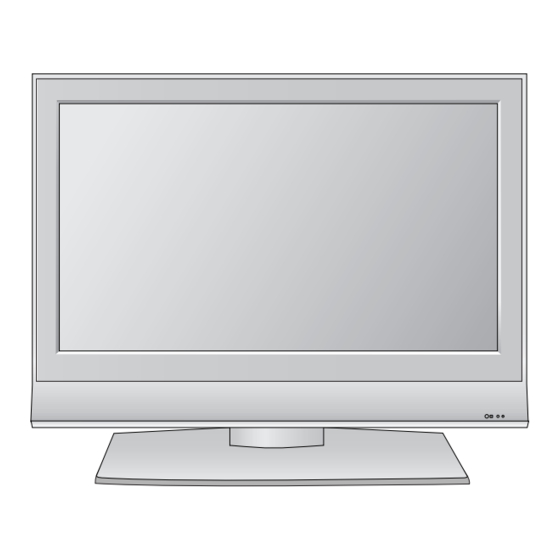
LG 32LC4R Service Manual
Chassis : lp78b
Hide thumbs
Also See for 32LC4R:
- Owner's manual (88 pages) ,
- Service manual (30 pages) ,
- Owner's manual (88 pages)
Summary of Contents for LG 32LC4R
-
Page 1: Service Manual
Internal Use Only website:http://biz.LGservice.com LCD TV SERVICE MANUAL CHASSIS : LP78B MODEL : 32LC4R 32LC4R-MD CAUTION BEFORE SERVICING THE CHASSIS, READ THE SAFETY PRECAUTIONS IN THIS MANUAL. -
Page 2: Table Of Contents
BLOCK DIAGRAM...................25 EXPLODED VIEW .................. 26 EXPLODED VIEW PARTS LIST ..............27 REPLACEMENT PARTS LIST ............... 28 SVC. SHEET ....................Copyright © 2007 LG Electronics. Inc. All right reserved. - 2 - LGE Internal Use Only Only for training and service purposes... -
Page 3: Safety Precautions
An other abnormality exists that must be corrected before the receiver is returned to the customer. - 3 - Copyright © 2007 LG Electronics. Inc. All right reserved. LGE Internal Use Only Only for training and service purposes... -
Page 4: Servicing Precautions
Alternatively, obtain and wear a commercially available discharging wrist strap device, which should be removed to prevent potential shock reasons prior to applying power to the Copyright © 2007 LG Electronics. Inc. All right reserved. - 4 - LGE Internal Use Only... - Page 5 CAUTION: Maintain original spacing between the replaced component and adjacent components and the circuit board to prevent excessive component temperatures. Copyright © 2007 LG Electronics. Inc. All right reserved. - 5 - LGE Internal Use Only Only for training and service purposes...
-
Page 6: Specification
32” 18 EEFL 37” 20 EEFL 42” 20 CCFL Display Colors 16.7M (16,777,216) (LPL 26”) Coating 3H, AG Copyright © 2007 LG Electronics. Inc. All right reserved. - 6 - LGE Internal Use Only Only for training and service purposes... - Page 7 79.50 WXGA XGA only 1360*768 47.720 59.799 84.75 WXGA XGA only 1366*768 47.720 59.799 84.75 WXGA XGA only Copyright © 2007 LG Electronics. Inc. All right reserved. - 7 - LGE Internal Use Only Only for training and service purposes...
- Page 8 HDTV 1080I 50Hz 1920*1080 67.432 59.94 148.350 HDTV 1080P 1920*1080 67.5 148.5 HDTV 1080P 1920*1080 56.250 148.5 HDTV 1080P 50Hz Copyright © 2007 LG Electronics. Inc. All right reserved. - 8 - LGE Internal Use Only Only for training and service purposes...
-
Page 9: Adjustment Instruction
*Use for Windows 95/98 : Setup_LptDrv_v0104_9x.exe This spec sheet is applied all of the 26/32/37/42” LCD *Use for Windows 2000/XP : Setup_LptDrv_v0202_XP_2000.exe TV(LP78A) by manufacturing LG TV Plant all over the world. *Use for Windows NT : Setup_LptDrv_v0104_NT.exe 2. Specification (3) Verification (Start >... - Page 10 7) Choose the Hex file in folder and execute downloading with click " open" button. Copyright © 2007 LG Electronics. Inc. All right reserved. - 10 - LGE Internal Use Only Only for training and service purposes...
- Page 11 3) Push the S/W off (Disconnect SCL to GND using switch at jig). Push S/W Copyright © 2007 LG Electronics. Inc. All right reserved. - 11 - LGE Internal Use Only Only for training and service purposes...
- Page 12 (3) Download method 3 (SET) 1) Push the “Tilt” button in an Adjust Remote control Then the LCD TV will change a “slave mode”. Copyright © 2007 LG Electronics. Inc. All right reserved. - 12 - LGE Internal Use Only...
- Page 13 OK message. 10) Click OK button at the "edit window" (5) Push the Update NVM from File 11) Downloading Copyright © 2007 LG Electronics. Inc. All right reserved. - 13 - LGE Internal Use Only Only for training and service purposes...
- Page 14 Product ID * EDID Data Item Condition Data Manufacturer ID 1E6D Version Digital : 1 Revision Digital :3 - 14 - Copyright © 2007 LG Electronics. Inc. All right reserved. LGE Internal Use Only Only for training and service purposes...
-
Page 15: Preparation For Adjustment
(3) Auto W/B adjustment instrument(only for Auto adjustment) [Digital - HDMI1 : LP78B_HDMI1.DVI] [Digital - HDMI2 : LP78B_HDMI2.DVI] Copyright © 2007 LG Electronics. Inc. All right reserved. - 15 - LGE Internal Use Only Only for training and service purposes... -
Page 16: Adjustment Of White Balance
Color coordinate Temp Δuv Cool 0.276±0.002 0.283±0.002 11,000K 0.000 Medium 0.285±0.002 0.293±0.002 9,300K 0.000 Warm 0.313±0.002 0.329±0.002 6,500K 0.003 - 16 - Copyright © 2007 LG Electronics. Inc. All right reserved. LGE Internal Use Only Only for training and service purposes... -
Page 17: White Balance
At 100mA for 1sec (Line) At 100mA for 1min (OQC) 9. Sound spec. Item Max Unit Remark Audio Practical Max Output, L(Mono)/R Copyright © 2007 LG Electronics. Inc. All right reserved. - 17 - LGE Internal Use Only Only for training and service purposes... -
Page 18: Troubleshooting
After all cables connect is removed to PSU, the AC voltage marking is authorized on manual. When ST-by 5V is not operated, replace the PSU. Copyright © 2007 LG Electronics. Inc. All right reserved. - 18 - LGE Internal Use Only... - Page 19 Check the power. Check the Tuner. Is the LVDS Re-insert the cable. Cable connected well? Change the IC(IC500). Copyright © 2007 LG Electronics. Inc. All right reserved. - 19 - LGE Internal Use Only Only for training and service purposes...
- Page 20 A/V jack normal (Check Check the input source. CN703 Pin1, Pin3)? Sam as Block A. Copyright © 2007 LG Electronics. Inc. All right reserved. - 20 - LGE Internal Use Only Only for training and service purposes...
- Page 21 Is the video input of Check the input source. the A/V jack normal? (Check R174) Sam as Block A. Copyright © 2007 LG Electronics. Inc. All right reserved. - 21 - LGE Internal Use Only Only for training and service purposes...
- Page 22 H, V sync of the JK201 Check the input source. normal?(Check R220, R221, R253, R254, R255) Change the IC(IC500). Copyright © 2007 LG Electronics. Inc. All right reserved. - 22 - LGE Internal Use Only Only for training and service purposes...
-
Page 23: No Sound
Check the Tuner In/Out. no sound only for Is the IC601 Replace the IC601. operating normal? Replace the VSC BD. - 23 - Copyright © 2007 LG Electronics. Inc. All right reserved. LGE Internal Use Only Only for training and service purposes... -
Page 24: Hdmi Mode
Reset TMDS power down/ on register. Normal video, Replace the IC303. - 0x60, offset 0x3f => 0xff Normal audio? Copyright © 2007 LG Electronics. Inc. All right reserved. - 24 - LGE Internal Use Only Only for training and service purposes... -
Page 25: Block Diagram
BLOCK DIAGRAM Copyright © 2007 LG Electronics. Inc. All right reserved. - 25 - LGE Internal Use Only Only for training and service purposes... -
Page 26: Exploded View
EXPLODED VIEW Copyright © 2007 LG Electronics. Inc. All right reserved. - 26 - LGE Internal Use Only Only for training and service purposes... -
Page 27: Exploded View Parts List
Cover MOLD HIPS 51SF 32LC4R HIPS 51SF COVER, AV AAN31752707 Base Assembly STAND 32LC4 LP78A ROUND STAND ASSY, HEAT&COOL EBR37793101 PCB Assembly,Main MAIN T.T LP78A 32LC4R-MD . NTSC Main Total EBR33882501 PCB Assembly,Sub SUB T.T LP78A H4 LCD Model . CONTROL EAY38239801... -
Page 28: Replacement Parts List
Copyright © 2007 LG Electronics. Inc. All right reserved. LGE Internal Use Only Only for training and service purposes... - Page 29 Copyright © 2007 LG Electronics. Inc. All right reserved. LGE Internal Use Only Only for training and service purposes...
- Page 30 May, 2007 P/NO : MFL36696943 Printed in Korea...











