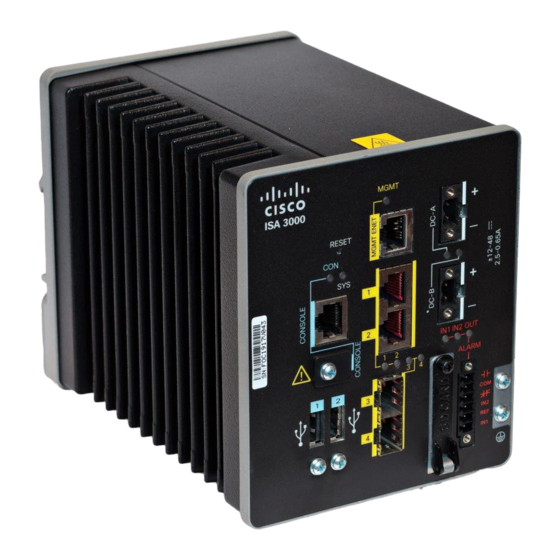
Cisco ISA 3000 Quick Start Manual
Hide thumbs
Also See for ISA 3000:
- Connecting instructions (12 pages) ,
- Product documentation (12 pages) ,
- Manual (6 pages)
Table of Contents
Advertisement
Quick Links
Product Overview
This chapter provides an overview of the features available for the Cisco ISA 3000
•
•
•
•
•
General Description
The Cisco ISA 3000 is a DIN Rail mounted ruggedized industrial security appliance that provides firewall,
threat defense, and VPN services. The term DIN Rail describes a metal rail of a standard type widely used
for mounting circuit breakers and industrial control equipment inside equipment racks. The term derives from
the original specifications published by Deutsches Institut für Normung (DIN) in Germany. The device can
run either the ASA or Firepower Threat Defense operating system.
The Cisco ISA 3000 is low-power, fan-less, with Gigabit Ethernet and a dedicated management port. There
are two SKUs:
• ISA3000-4C-K9 — Copper SKU with 4x10/100/1000Base-T with a management port.
• ISA3000-2C2F-K9 — Fiber SKU with 2x1GbE SFP and 2x10/100/1000Base-T with a management
The following figures show the front panel details of the two SKUs
General Description, on page 1
Hardware Features, on page 7
Alarm Ports, on page 11
Power Supply, on page 11
Temperature Sensor, on page 12
port.
Product Overview
1
Advertisement
Table of Contents

Summary of Contents for Cisco ISA 3000
- Page 1 Temperature Sensor, on page 12 General Description The Cisco ISA 3000 is a DIN Rail mounted ruggedized industrial security appliance that provides firewall, threat defense, and VPN services. The term DIN Rail describes a metal rail of a standard type widely used for mounting circuit breakers and industrial control equipment inside equipment racks.
- Page 2 Product Overview General Description Figure 1: Cisco ISA 3000 Copper SKU The following figure describes the front panel features: Product Overview...
- Page 3 Product Overview General Description Figure 2: Cisco ISA 3000 Fiber SKU Product Overview...
- Page 4 Product Overview General Description Figure 3: Cisco ISA 3000 Front Panel Description Description Reset Pinhole Access RJ45 10/100/100 BaseT Connectors 1&2 Console LED On the ISA-3000-2C2F SKU, these are the SFP sockets. On the ISA-3000-4C SKU, these are RJ45 10/100/100 BaseT Connectors 3&4...
- Page 5 After shutting down the device, you can turn it back on only by Power cycling the device. There is no hardware On/Off switch for the device on the chassis. Power up the device to restart the device again. LEDs The following table describes the LEDs for the Cisco ISA 3000. Table 1: LED Descriptions Activity...
-
Page 6: Memory And Storage
• 1-GB removable SD flash memory card - industrial temp USB Ports The Cisco ISA 3000 has two externally accessible Type-A USB (4-pin) connectors. Each USB port will support output powering of 5 volts and up to a maximum of 500 mA. -
Page 7: Console Port
Console Port Console Port The Cisco ISA 3000 can be configured through a web interface, or through the console port. The console port is either a RJ45 or a Mini USB connector. A standard management cable (Part number 72-3383-01) can be used to convert the RJ45 to DB9 connector. -
Page 8: Reset Button
• Depressed > 3 seconds < 15 seconds — FTD (7.0+) using Firepower Management Center: If you have a backup configuration on an SD card, a zero-touch restore is initiated. Power Supply The Cisco ISA 3000 comes with redundant external power connector. the connector supports 12 - 48 VDC. ™ The connectors are Molex 5.00mm Pitch Eurostyle Horizontal Plug, with Retention Screws. - Page 9 1GB Removable SD Flash Memory Card The Cisco ISA 3000 has a removable SD flash memory slot (referred to as SD). This is primarily to allow easy updates, copying of logs and crash-dumps. The device does not come with a removable SD flash memory card installed, this is an optional spare item, Cisco part number SD-IE-1GB=.
- Page 10 Product Overview Installing or Removing the SD Card (Optional) Figure 4: SD Card Cover Phillips screw Door pivot point For hazardous locations environments, if you are installing or removing the flash card or alarm wiring, follow these warnings: Warning When you connect or disconnect the power and/or alarm connector with power applied, an electrical arc can occur.
-
Page 11: Alarm Ports
Alarm Ports The Cisco ISA 3000 has alarm ports. There are two conditions that generate an alarm: • When dual power supply is configured, and there is a failed or missing power supply. • When the CPU temperature is in critical condition (below -40°C or above 105°C) When either condition is met, the alarm LED turns red, and a syslog message and SNMP trap is triggered. -
Page 12: Temperature Sensor
Product Overview Temperature Sensor Temperature Sensor The operating system monitors the CPU temperature when it is running. If the CPU temperature is in a critical condition (below -40°C or above 105°C), the Alarm Out LED turns red. When the CPU temperature returns to a normal condition, the Alarm Out LED turns off. Note The critical range of temperature is not configurable.















