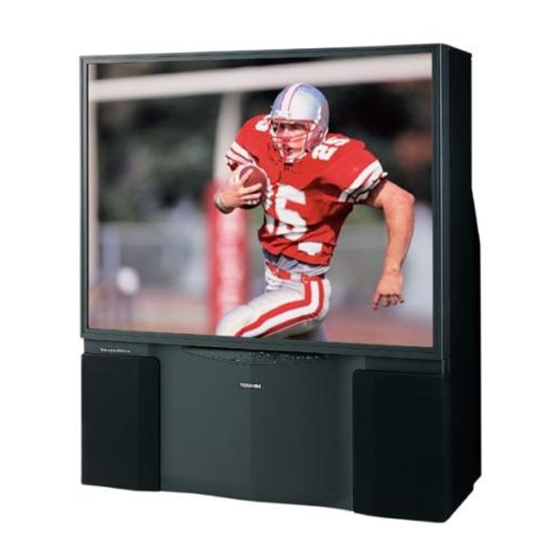
Summary of Contents for Toshiba 50A50 55A60
-
Page 1: Service Manual
SERVICE MANUAL COLOR TELEVISION 50A60 , 50A50 55A60 , 61A60 FILE NO. 020-200012 N0NSP Chassis (TAC0050) (TAC0052) PUBLISHED IN JAPAN, May., 2000 S (TAC0051) (TAC0053) -
Page 2: Table Of Contents
CHAPTER 1 GENERAL ADJUSTMENTS SAFETY INSTRUCTIONS ... 3 CRT ASSEMBLY REPLACEMENT AND MOUNTING ... 4 PICTURE TUBE COMPONENTS ADJUSTMENT ... 6 REPLACEMENT OF THE CRT ... 8 SERVICE MODE ... 9 ELECTRICAL ADJUSTMENT ... 11 CONVERGENCE ADJUSTMENT ... 13 SCREEN AND MIRROR ALIGNMENTS ... 15 CIRCUIT CHECKS ... -
Page 3: Chapter 1 General Adjustments
CHAPTER 1 GENERAL ADJUSTMENTS WARNING: BEFORE SERVICING THIS CHASSIS, READ THE “X-RAY RADIATION PRECAUTION”, “SAFETY PRECAU- TION” AND “PRODUCT SAFETY NOTICE” INSTRUCTIONS BELOW. 1. Excessive high voltage can produce potentially hazardous X-RAY RADIATION. To avoid such hazards, the high volt- age must not be above the specified limit. -
Page 4: Crt Assembly Replacement And Mounting
CRT ASSEMBLY REPLACEMENT AND MOUNTING CAUTION : DO NOT LOOSEN THE HEX HEAD BOLTS WITH SPRINGS (12 PCS), BECAUSE THOSE ARE FOR SEALING OF CRT COOLANT. 8 o’clock 4 o’clock Lens Assembly CRT Assembly CRT Anode Cap Assembly S.V.M. Coil CRT DRIVE Board Attention Serviceman Adjustment Screws... -
Page 5: Servicing Precautions
TO REMOVE CRT (Same procedure for R, G, B) 1. Remove CRT DRIVE Board, S. V. M. COIL and DEF. YOKE from CRT. 2. Remove Lens Assembly. 3. Detach CRT Anode Cap from CRT. 4. Remove CRT Assembly from CRT Mounting. CRT REPLACEMENT (Same procedure for R, G, B) Reverse the removal procedures except the followings. -
Page 6: Picture Tube Components Adjustment
WARNING : BEFORE SERVICING THIS CHASSIS, READ THE “X-RAY RADIATION PRECAUTION”, “SAFETY PRE- CAUTION” AND “PRODUCT SAFETY NOTICE” ON PAGE 3 OF THIS MANUAL. PICTURE TUBE COMPONENTS ADJUSTMENT DESCRIPTION OF NECK COMPONENTS Deflection yoke and convergence yoke The position on the neck is required most front (CRT funnel side) and the screw is fastened after rotating yoke adjusting picture tilt. - Page 7 LOCATION OF SCREEN AND FOCUS VR’S SCREEN VR FOCUS VR – 7 –...
-
Page 8: Replacement Of The Crt
REPLACEMENT OF THE CRT Service parts are provided for each R, G and B. The contents of the parts are as follows. 50A50 50A60 HITACHI 55A60 61A60 REPLACEMENT OF HIGH VOLTAGE CABLE ANODE LEAD RUBBER BOOT LEAD HOLDER Fig. a Z450 TPA5007 23796001 23005397... -
Page 9: Service Mode
1. ENTERING TO SERVICE MODE 1) Press MUTE button once on Remote Control. MUTE 2. DISPLAYING THE ADJUSTMENT MENU 1) Press MENU button on TV. Service mode Press Press 3. KEY FUNCTION IN THE SERVICE MODE The following key entry during display of adjustment menu provides special functions. Screen adjustment mode ON/OFF: Selection of the adjustment items : Change of the data value :... - Page 10 4. SELECTING THE ADJUSTING ITEMS 1) Every pressing of CHANNEL s button in the service mode changes the adjustment items in the order of table-2. (t button for reverse order) Refer to table-2 for preset data of adjustment mode. (See SETTING & ADJUSTING DATA on page 17) 5.
-
Page 11: Electrical Adjustment
ELECTRICAL ADJUSTMENT ITEM VERTICAL POSITION (VCEN) 1. Call up the adjustment mode display, then select item VCEN. 2. Press the VOLUME s or t button to get the voltage +30 10 mV. 3. Measuring method of voltage as follows. SUB-BRIGHTNESS 1. - Page 12 ITEM HEIGHT 1. Call up the adjustment mode display, then select the item HIT. (HIT) 2. Press the VOLUME s or t button to get the picture so the top of raster begins to lack. 3. Press the VOLUME s button to advance the data by 10 steps. Note : Check the vertical picture position is correct.
-
Page 13: Convergence Adjustment
CONVERGENCE ADJUSTMENT Adjust convergence from center to circumference in order. KEY FUNCTION IN THE CONVERGENCE ADJUSTMENT: Up : 2 button Selet Green color: 3 button Left : 4 button Blinking of cursor ON/OFF: 5 button Right: 6 button Adjust mode ON/OFF: 7 button Down: 8 button... - Page 14 NOTES In many cases, color misconvergence may be corrected by returning HIT and WID data in main deflection side to initial adjusting values. Following cases will surely require readjustment of convergence. CRT REPLACEMENT When CRT is replaced, main deflection readjustment and color matching are required. Perform following procedures.
-
Page 15: Screen And Mirror Alignments
SCREEN AND MIRROR ALIGNMENTS ASSEMBLING OF FRONT SCREEN Fresnel sheet Protect shield FRONT (for 50”) Lenticular sheet Protect shield FRONT Fresnel sheet Stick cotton cloth tape Label with part Label with part number number (for 55”, 61”) Lenticular sheet Protect shield Stick contton cloth tape FRONT... -
Page 16: Circuit Checks
HIGH VOLTAGE CHECK CAUTION: There is no HIGH VOLTAGE ADJUSTMENT on this chassis. Checking should be done following the steps below. 1. Connect an accurate high voltage meter to the anode of the picture tube. 2. Turn on the receiver. Set the BRIGHTNESS and CON- TRAST to minimum (zero beam current). -
Page 17: Chapter 2 Specific Informations
CHAPTER 2 SPECIFIC INFORMATIONS SETTING & ADJUSTING DATA SAFETY INSTRUCTIONS HIGH VOLTAGE AT ZERO BEAM: MAX HIGH VOLTAGE: SERVICE MODE ADJUSTING ITEMS AND DATA IN THE SERVICE MODE: Item Name of adjustment RCUT R CUTOFF GCUT G CUTOFF BCUT B CUTOFF GDRV G DRIVE BDRV... -
Page 18: Location Of Controls
LOCATION OF CONTROLS (Representative : 50A60) TV front Behind the door AUDIO S-VIDEO VIDEO L/MONO Video Audio inputs TV rear MENU POWER POWER VOLUMET S MENU ANT (75 ) ANT-1 AUDIO CENTER CHANNEL IN S-VIDEO ANT-2 AUDIO VIDEO VIDEO MONO MONO AUDIO AUDIO... -
Page 19: Remote Control
Remote Control LIGHT TV/CABLE/VCR switch Set to “TV” to control the TV. MUTE Channel Number C. CAPT ENTER FAV t RESET PIP CH t RECALL POWER LIGHT MUTE TV/VIDEO TIMER CABLE CH RTN ADV/ PIP CH ENTER ADV/ PIP CH STOP SOURCE PLAY PIP TV/VCR REW... -
Page 20: Programming Channel Memory
PROGRAMMING CHANNEL MEMORY The channel memory is the list of TV channel numbers the TV tunes in when you press the CHANNEL s or t button. First, use the TV/CABLE and CH PROGRAM functions to preset all active channels in your area automatically. If necessary, arrange the preset channels with the ADD/ERASE functions so that you can tune into only desired channels. -
Page 21: Circuit Block Diagram
CIRCUIT BLOCK DIAGRAM – 21 – – 22 –... -
Page 22: Mechanical Disassembly
1 Speaker Grille Removal 2 Control Panel Removal A101 A221 (A322) A213 A224 A103 A126 A127 A102 5 Shield Plate, Lens Removal 6 Mirror Removal 5 screws 4 screws K111 K112 K113 K601 A269 4 screws – 23 – MECHANICAL DISASSEMBLY 3 Front Mask Removal A201 A202... -
Page 23: Chassis Replacement Parts List
CHASSIS REPLACEMENT PARTS LIST WARNING: BEFORE SERVICING THIS CHASSIS, READ THE “X-RAY RADIATION PRECAUTION”, “SAFETY PRE- CAUTION” AND “PRODUCT SAFETY NOTICE” ON PAGE 3 OF THIS MANUAL. CAUTION: The international hazard symbols “ which have special characteristics important for safety and should be replaced only with types identical to those in the original circuit or specified in the parts list. - Page 24 Location Part No. Description C415 24092484 CD, 1500pF, (50A60/55A60/61A60) C416 24828333 PF, 0.033?F, 200V C417 24679229 EL, 2.2?F, 20%, 250V C418 24679330 EL, 33?F, 20%, 250V C419 24669479 EL, 4.7?F, 20%, 50V C423 24640908 EL, 33?F, 20%, 160V C426 24211222 CD, 2200pF, (50A60/55A60/61A60) C427...
- Page 25 Location Part No. Description C739 24092293 Chip, 0.1?F, +80%, -20%, 25V C740 24092293 Chip, 0.1?F, +80%, -20%, 25V C741 24794470 EL, 47?F, 20%, 16V C742 24794470 EL, 47?F, 20%, 16V C743 24092293 Chip, 0.1?F, +80%, -20%, 25V C744 24092293 Chip, 0.1?F, +80%, -20%, 25V C745 24794470 EL, 47?F,...
- Page 26 Location Part No. Description C7755 24667101 EL, 100?F, 20%, 25V C7765 24669479 EL, 4.7?F, 20%, 50V C7766 24669479 EL, 4.7?F, 20%, 50V C7767 24667470 EL, 47?F, 20%, 25V C7769 24815103 Chip, 0.01?F, C7774 24781101 Chip, 100pF, SL C7776 24667470 EL, 47?F, 20%, 25V CA10 24781101...
- Page 27 Location Part No. Description CV64 24206100 EL, 10?F, 20%, 50V CV65 24591122 PF, 1200pF CV66 24436561 CD, 560pF CV67 24591102 PF, 1000pF CV68 24206010 EL, 1?F, 20%, 50V CW04 24591822 PF, 8200pF CW05 24212103 CD, 0.01?F, CW07 24666470 EL, 47?F, 20%, 16V CW08 24794101...
- Page 28 Location Part No. Description R338 24872682 Chip, 6800 ohm, 1/16W (50A60/55A60/61A60) R339 24872393 Chip, 39k ohm, 1/16W (50A60/55A60/61A60) R340 24872824 Chip, 820k ohm, 1/16W (50A60/55A60/61A60) R341 24872273 Chip, 27k ohm, 1/16W (50A60/55A60/61A60) R342 24872153 Chip, 15k ohm, 1/16W R343 24872102 Chip, 1k ohm, 1/16W (50A60/55A60/61A60) R344...
- Page 29 Location Part No. Description R512 24872101 Chip, 100 ohm, 1/16W R514 24872122 Chip, 1200 ohm, 1/16W R515 24872103 Chip, 10k ohm, 1/16W R530 24872101 Chip, 100 ohm, 1/16W R531 24872101 Chip, 100 ohm, 1/16W R532 24872101 Chip, 100 ohm, 1/16W R533 24872102 Chip, 1k ohm, 1/16W...
- Page 30 Location Part No. Description R818 24366471 CF, 470 ohm R819 24366102 CF, 1k ohm R820 24327153 MF, 15k ohm, R821 24327123 MF, 12k ohm, R822 24327123 MF, 12k ohm, R823 24327123 MF, 12k ohm, R824 24366102 CF, 1k ohm R842 24366222 CF, 2200 ohm R843...
- Page 31 Location Part No. Description R7779 24872102 Chip, 1k ohm, 1/16W R7780 24872102 Chip, 1k ohm, 1/16W R7781 24872333 Chip, 33k ohm, 1/16W R7786 24872472 Chip, 4700 ohm, 1/16W R7787 24872472 Chip, 4700 ohm, 1/16W R7788 24382221 OMF, 220 ohm, 1W R7795 24872332 Chip, 3300 ohm, 1/16W...
- Page 32 Location Part No. Description RS21 24366104 CF, 100k ohm RS22 24366104 CF, 100k ohm RS25 24366223 CF, 22k ohm RS26 24366223 CF, 22k ohm RS27 24366471 CF, 470 ohm RS28 24366471 CF, 470 ohm RS29 24366104 CF, 100k ohm RS30 24366104 CF, 100k ohm RS31...
- Page 33 Location Part No. Description RZ03 24872332 Chip, 3300 ohm, 1/16W RZ04 24872122 Chip, 1200 ohm, 1/16W RZ05 24872471 Chip, 470 ohm, 1/16W RZ06 24872821 Chip, 820 ohm, 1/16W RZ08 24872122 Chip, 1200 ohm, 1/16W RZ09 24872101 Chip, 100 ohm, 1/16W RZ10 24872471 Chip, 470 ohm, 1/16W...
- Page 34 Location Part No. Description LW04 23245834 Chip, Inductor, TRF4220CB LW05 23103859 Coil (Ferrite Bead), TEM2011 LW07 23289220 Coil, Peaking, TRF4220AF LY01 23245832 Chip, Inductor, TRF4150CB LY22 23103852 Coil, Filter, TEM2028AH LZ01 23238710 Coil, Peaking, TRF4220AJ LZ02 23238714 Coil, Peaking, TRF4100AJ LZ03 23238714 Coil, Peaking, TRF4100AJ...
- Page 35 Location Part No. Description Q972 A6317440 Transistor, 2SC1815-Y Q973 A6317440 Transistor, 2SC1815-Y Q974 A6317440 Transistor, 2SC1815-Y Q975 A6317440 Transistor, 2SC1815-Y Q976 A6317440 Transistor, 2SC1815-Y Q981 A6534040 Transistor, 2SA1015-Y Q982 A6534040 Transistor, 2SA1015-Y Q983 A6317440 Transistor, 2SC1815-Y Q984 A6534040 Transistor, 2SA1015-Y QA01 23000374 IC, MN102L35GF...
- Page 36 Location Part No. Description D661 23316570 Diode, Zener, MA8056-L, TX D701 23115537 Diode, 1SS131 D702 23115537 Diode, 1SS131 D703 23115537 Diode, 1SS131 D704 23115537 Diode, 1SS131 D705 23316675 Diode, Zener, MTZJ6.2B D706 23316675 Diode, Zener, MTZJ6.2B D707 23316675 Diode, Zener, MTZJ6.2B D801 23357041 Diode, LN6SB60-F05...
- Page 37 Location Part No. Description KB11 23904946 Remote Sensor, RPM-676CBR-S P002 23365089 F Connector(50A50) P701 23367724 Plug, B-B,15P P702 23367724 Plug, B-B,15P P708 23902655 Socket, B-B, 15P P709 23902655 Socket, B-B, 15P P713 23164787 Plug, 7P P714 23164787 Plug, 7P P715 23164787 Plug, 7P P801...
- Page 38 Location Part No. Description ACCESSORIES ACCESSORIES ACCESSORIES ACCESSORIES ACCESSORIES K912 23306263 Remote Hand Unit, CT-9946 (50A60/55A60/61A60) K912 23306359 Remote Hand Unit, CT-90037 (50A50) AT03 23588181 Battery Cover Y101 23563913 Owner’s Manual, English, 50A60/55A60/61A60 Y101 23563938 Owner’s Manual, English, 50A50 Y101F 23563914 Owner’s Manual, French, 50A60/55A60/61A60...
- Page 39 SIGNAL/CON BOARD PB9450 BOTTOM (FOIL) SIDE – 41 – – 42 –...
- Page 40 DEF/POWER BOARD PB9451 BOTTOM (FOIL) SIDE – 43 – – 44 –...
- Page 41 BACK/AV BOARD PB9452 BOTTOM (FOIL) SIDE – 45 –...
- Page 42 DIGI-CONV BOARD PB9453 BOTTOM (FOIL) SIDE DIGI-COMB BOARD PB9398 BOTTOM (FOIL) SIDE – 46 –...
- Page 43 R-DRIVE BOARD PB9454-1 BOTTOM (FOIL) SIDE B-DRIVE BOARD PB9454-3 BOTTOM (FOIL) SIDE – 47 –...
- Page 44 B-DRIVE BOARD PB9454-2 FRONT-CONT BOARD PB9454-4 BOTTOM (FOIL) SIDE BOTTOM (FOIL) SIDE – 48 –...
- Page 45 FRONT-CONV BOARD PB9454-5 BOTTOM (FOIL) SIDE FRONT-IN BOARD PB9454-9 BOTTOM (FOIL) SIDE REM BOARD PB9454-10 BOTTOM (FOIL) SIDE – 49 –...
- Page 46 SVM BOARD PB9454-6 FRONT-CON BOARD PB9454-8 BOTTOM (FOIL) SIDE BOTTOM (FOIL) SIDE – 50 –...
-
Page 47: Terminal View Of Transistors
TERMINAL VIEW OF TRANSISTORS 2SD2253 2SC3852 (old) 2SD1763A 2SC5243 2SC1569 2SC4544 2SA1788 2SA1306 2SA1186A 2SD1554 RN2203 RN2201 2SD2253 RN2004 2SD1556 RN1203 2SD2553 RN1204 2SC5143 RN2204 RN1205 RN1202 RN1201 2SC752GTM 2SC752 2SA562TM 2SC2482 2SA1015 2SC2655 2SC4721P 2SC1815 2SC2878 2SC1740S 2SC2120 2SA9335 ON4409 –... - Page 48 MEMO – 52 –...
-
Page 49: Specifications
SPECIFICATIONS (Representative: 50A60) TELEVISION SYSTEM CHANNEL COVERAGE POWER SOURCE POWER CONSUMPTION AUDIO POWER SPEAKER TYPE VIDEO/AUDIO TERMINALS DIMENSIONS/MASS SUPPLIED ACCESSORIES *Please refer to owner's manual in detail. NTSC standard VHF: 2 through 13 UHF: 14 through 69 Cable TV: Mid band (A-8 through A-1, A through I) Super band (J through W) Hyper band (AA through ZZ, AAA, BBB) Ultra band (65 through 94, 100 through 125) - Page 50 TOSHIBA CORPORATION 1-1, SHIBAURA 1- CHOME, MINATO-KU, TOKYO 105-8001, JAPAN...









