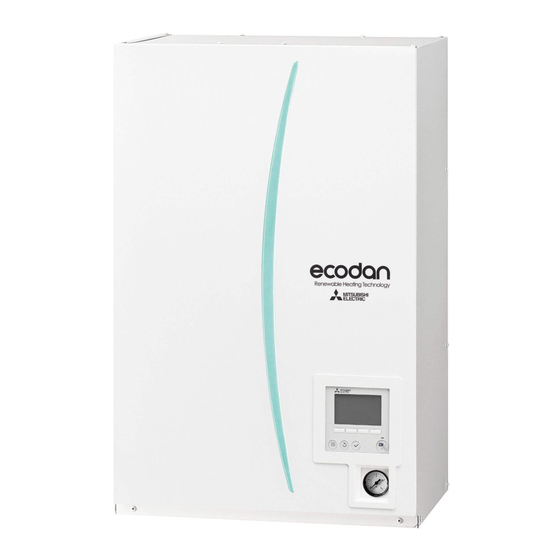
Table of Contents
Advertisement
HYDROBOX
SERVICE MANUAL
[Model Name]
EHSE-YM9EC
EHSE-MEC
ERSE-YM9EC
ERSE-MEC
HYDROBOX
[Service Ref.]
EHSE-YM9EC.UK
EHSE-YM9ECR1.UK
EHSE-MEC.UK
EHSE-MECR1.UK
ERSE-YM9EC.UK
ERSE-YM9ECR1.UK
ERSE-MEC.UK
ERSE-MECR1.UK
MAIN REMOTE
CONTROLLER
R410A
CONTENTS
1. REFERENCE MANUAL ................................... 2
2. SAFETY PRECAUTION ................................... 3
3. SPECIFICATIONS ............................................ 6
4. PARTS NAMES AND FUNCTIONS ................ 8
5. OUTLINES AND DIMENSIONS ....................... 9
6. WIRING DIAGRAM ......................................... 11
7. FIELD WIRING ............................................... 16
8. WATER SYSTEM DIAGRAM ......................... 18
9. CONTROLS ................................................... 21
10. TROUBLESHOOTING ................................... 41
11. DISASSEMBLY PROCEDURE ...................... 57
12. SUPPLEMENTARY INFORMATION ............. 72
13. SERVICE AND MAINTENANCE ................... 73
PARTS CATALOG (OCB590)
August 2015
No. OCH590
REVISED EDITION-B
Revision:
• Added
EHSE-YM9ECR1.UK,
EHSE-MECR1.UK,
ERSE-YM9ECR1.UK and
in
ERSE-MECR1.UK
REVISED EDITION-B.
• Some descriptions have
been modified.
• Please void OCH590
REVISED EDITION-A.
Notes:
• This manual describes
service data of Hydrobox
only.
• RoHS compliant products
have <G> mark on the
spec name plate.
Advertisement
Table of Contents
Troubleshooting

Summary of Contents for Mitsubishi Electric EHSE-YM9EC
-
Page 1: Service Manual
HYDROBOX August 2015 No. OCH590 REVISED EDITION-B SERVICE MANUAL R410A [Model Name] [Service Ref.] Revision: EHSE-YM9EC.UK • Added EHSE-YM9ECR1.UK, EHSE-MECR1.UK, EHSE-YM9EC ERSE-YM9ECR1.UK and EHSE-YM9ECR1.UK ERSE-MECR1.UK REVISED EDITION-B. • Some descriptions have EHSE-MEC.UK been modified. EHSE-MEC • Please void OCH590 EHSE-MECR1.UK REVISED EDITION-A. ERSE-YM9EC.UK Notes: • This manual describes... -
Page 2: Reference Manual
REFERENCE MANUAL OUTDOOR UNIT'S SERVICE MANUAL Model Name Service Ref. Service Manual No. PUHZ-SW160YKA PUHZ-SW160YKA.UK PUHZ-SW160YKAR1.UK PUHZ-SW200YKA PUHZ-SW200YKA.UK PUHZ-SW200YKAR1.UK OCH583 OCB583 PUHZ-SW160YKA-BS PUHZ-SW160YKA-BS.UK PUHZ-SW160YKAR1-BS.UK PUHZ-SW200YKA-BS PUHZ-SW200YKA-BS.UK PUHZ-SW200YKAR1-BS.UK PUHZ-SHW230YKA OCH534 PUHZ-SHW230YKA OCB534 PUHZ-SHW230YKAR1 OCH594 PUHZ-SHW230YKA2 PUHZ-SHW230YKA2 OCB594 OCH590B... -
Page 3: Safety Precaution
Precautions that must be observed to prevent damage to unit. This service manual along with the user manual should be left with the product after installation for future reference. Mitsubishi Electric is not responsible for the failure of locally-supplied parts. • Be sure to perform periodical maintenance. - Page 4 CAUTION Use clean water that meets local quality standards on the primary circuit. The outdoor unit should be installed in an area with sufficient airflow according to the diagrams in the outdoor unit installation manual. The hydrobox should be located inside to minimise heat loss. Water pipe-runs on the primary circuit between outdoor and indoor unit should be kept to a minimum to reduce heat loss. Ensure condensate from outdoor unit is piped away from the base to avoid puddles of water. Remove as much air as possible from water circuit. Refrigerant leakage may cause suffocation. Provide ventilation in accordance with EN378-1. Be sure to wrap insulation around the piping. Direct contact with the bare piping may result in burns or frostbite. Never put batteries in your mouth for any reason to avoid accidental ingestion. Battery ingestion may cause choking and/or poisoning. Install the unit on a rigid structure to prevent excessive sound or vibration during operation. If power to the hydrobox is to be turned off (or system switched off) for a long time, the water should be drained. Preventative measures should be taken against water hammer, such as installing a Water Hammer Arrestor on the primary water circuit, as directed by the man- ufacturer. In order to prevent condensation on emitters, adjust flow temperature appropriately and also set the lower limit of the flow temperature on site. <Using R410A refrigerant heat pumps> Use C1220 copper phosphorus, for copper and copper alloy seamless pipes, to connect the refrigerant pipes. Make sure the insides of the pipes are clean and do not contain any harmful contaminants such as sulfuric compounds, oxidants, debris, or dust. Use pipes with the specified thickness. (Refer to 4.4 in the instal- lation manual.) Note the following if reusing existing pipes that carried R22 refrigerant. - Replace the existing flare nuts and flare the flared sections again. - Do not use thin pipes. (Refer to 4.4 in the installation manual. Store the pipes to be used during installation indoors and keep both ends of the pipes sealed until just before brazing. (Leave elbow joints, etc. in their packag- ing.) If dust, debris, or moisture enters the refrigerant lines, oil deterioration or compressor breakdown may result. Use ester oil, ether oil, alkylbenzene oil (small amount) as the refrigeration oil applied to the flared sections. If mineral oil is mixed in the refrigeration oil, oil dete- rioration may result. Do not use refrigerant other than R410A refrigerant. If another refrigerant is used, the chlorine will cause the oil to deteriorate.
- Page 5 [1] Cautions for service (1) Perform service after recovering the refrigerant left in unit completely. (2) Do not release refrigerant in the air. (3) After completing service, charge the cycle with specified amount of refrigerant. (4) When performing service, install a filter drier simultaneously. Be sure to use a filter drier for new refrigerant.
-
Page 6: Specifications
SPECIFICATIONS Model name (Service Ref.) EHSE-YM9EC.UK EHSE-MEC.UK ERSE-YM9EC.UK ERSE-MEC.UK Overall unit dimensions 950 × 600 × 360 mm (Height × Width × Depth) Weight (empty) 62 kg 60 kg 63 kg 61 kg Weight (full) 72 kg 70 kg 73 kg 71 kg Water volume of heating circuit in the unit 10 kg Cooling mode NOT available Available Nominal volume — Unvented expansion vessel(Primary heating) Charge pressure — Control thermistor 1–80°C... - Page 7 Model name (Service Ref.) EHSE-YM9ECR1.UK EHSE-MECR1.UK ERSE-YM9ECR1.UK ERSE-MECR1.UK Overall unit dimensions 950 × 600 × 360 mm (Height × Width × Depth) Weight (empty) 62 kg 60 kg 63 kg 61 kg Weight (full) 72 kg 70 kg 73 kg 71 kg Water volume of heating circuit in the unit 10 kg Cooling mode NOT available Available Nominal volume — Unvented expansion vessel(Primary heating) Charge pressure — Control thermistor 1–80°C Water circuit Pressure relief valve 0.3 MPa (3bar)
-
Page 8: Parts Names And Functions
PARTS NAMES AND FUNCTIONS <E*SE-*M*EC> Parts name EHSE-*M*EC ERSE-*M*EC Control and electrical box Main remote controller Plate heat exchanger (Refrigerant - Water) Water circulation pump 1 Pump valve Drain cock (Primary circuit) Booster heater 1,2 Flow sensor Manometer Pressure relief valve (3bar) Automatic air vent Strainer valve Drain pan — OCH590B... -
Page 9: Outlines And Dimensions
OUTLINES AND DIMENSIONS 5-1. Technical Drawings <EHS*> (Heating system) Unit: mm Hook Automatic air vent Front panel Earth leakage circuit breaker Back panel support Terminal bed Left: Power supply wiring (Indoor unit independent power supply) Right: Indoor/outdoor wiring Main remote controller Manometer Pressure relief valve G1/2 Space heating flow Refrigerant (Liquid 3/8) (ISO 228-1 G1-1/2-B) ( 242 ) Space heating return Detail view a Refrigerant (Gas) <Side>... - Page 10 5-2. Service access diagrams Service access Parameter Dimension (mm) Sufficient space MUST be left for the provision of discharge pipework as detailed in National and Local building regulations. The hydrobox must be located indoors and in a frost-free environment, for example in a utility room. Service access OCH590B...
-
Page 11: Wiring Diagram
WIRING DIAGRAM 6-1. EHSE-YM9EC.UK, ERSE-YM9EC.UK Indoor unit powered Indoor unit powered by independent source via outdoor unit To outdoor To outdoor Power supply unit unit <How to use TBO.1 to 4> ~/N 230V 50Hz Power supply to Booster heater Connect them using either way as shown below. - Page 12 6-2. EHSE-YM9ECR1.UK, ERSE-YM9ECR1.UK Indoor unit powered Indoor unit powered by independent source via outdoor unit To outdoor To outdoor Power supply unit unit <How to use TBO.1 to 4> ~/N 230V 50Hz Power supply to Booster heater Connect them using either way as shown below. 3~ 400V 50Hz Tool CNPWM...
- Page 13 6-3. EHSE-MEC.UK, ERSE-MEC.UK Indoor unit powered Indoor unit powered by independent source via outdoor unit To outdoor To outdoor Power supply unit unit <How to use TBO.1 to 4> ~/N 230V 50Hz Connect them using either way as shown below. Tool CNPWM Tool...
- Page 14 6-4. EHSE-MECR1.UK, ERSE-MECR1.UK Indoor unit powered Indoor unit powered by independent source via outdoor unit To outdoor Power supply To outdoor unit unit <How to use TBO.1 to 4> ~/N 230V 50Hz Connect them using either way as shown below. Tool Tool CNPWM...
-
Page 15: Dip Switch Setting
6-5. DIP switch setting Located on the FTC printed circuit board are 5 sets of small white switches known as DIP switches. The DIP switch number is printed on the circuit board next to the relevant switches. The word ON is printed on the circuit board and on the DIP switch block itself. To move the switch you will need to use a pin or the corner of a thin metal ruler or similar. DIP switch settings are listed in the table below. Only an authorised installer can change DIP switch setting under one's own re- sponsibility according to the installation condition. Make sure to turn off both indoor unit and outdoor unit power supplies before changing the switch settings. Default settings: DIP switch Function Indoor unit model SW1 SW1-1 Boiler WITHOUT Boiler WITH Boiler SW1-2 Heat pump maximum outlet water temperature 55ºC 60ºC ON * SW1-3 DHW tank WITHOUT DHW tank WITH DHW tank SW1-4 Immersion heater... -
Page 16: Field Wiring
FIELD WIRING Breaker abbreviation Meaning ECB1 Earth leakage circuit breaker for booster heater Terminal block 1 Option 1: Hydrobox powered via outdoor unit <1 phase> Affix label A that is included with the manuals near each wiring diagram for hydrobox and outdoor units. Hydrobox Outdoor unit To control board Power Earth Wiring supply leakage circuit circuit breaker or 230 V breaker Isolating I f the installed earth leakage circuit breaker does switch 50 Hz not have an over-current protection function, install a breaker with that function along the same power line. - Page 17 Option2: Hydrobox powered by independent source If the hydrobox and outdoor units have separate power supplies, the following requirements MUST be carried out: • Change connector connections in hydrobox control and electrical box (see Figure 7-3). White Initial settings • Turn the outdoor unit DIP switch SW8-3 to ON. CN01 (Power supplied Hydrobox • Turn on the outdoor unit BEFORE the hydrobox. by outdoor unit) control board • Power by independent source is not available for particular models of outdoor unit model.
-
Page 18: Water System Diagram
• A backflow prevention device must be installed on water supply pipework (IEC 61770). • When using components made from different met- als or connecting pipes made of different metals Water Drain supply insulate the joints to prevent a corrosive reaction taking place which will damage the pipework. <Figure 8-1> Part name EHSE-YM9EC EHSE-MEC ERSE-YM9EC ERSE-MEC Control and electrical box Main remote controller Plate heat exchanger (Refrigerant - Water) Water circulation pump Pump valve Drain cock (Primary circuit) Booster heater 1, 2 Flow sensor... - Page 19 Local system 1-zone temperature control Zone1 Zone1 2-zone temperature control 1-zone temperature control with boiler Zone1 Zone1 Zone2 2-zone temperature control with boiler 1-zone temperature control (2-zone valve ON/OFF control) Zone1 Zone1 Zone2 Zone2 1. Z one1 heat emitters (e.g. radiator, fan coil unit) (local supply) 10. Zone2 water circulation pump (local supply) 11.
- Page 20 Filling the System (Primary Circuit) 1. Check all connections including factory fitted ones are tight. 2. Insulate pipe work between hydrobox and outdoor unit. 3. Thoroughly clean and flush, system of all debris. (Refer to 4.2 in the installation manual.) 4. Fill primary heating circuit with water and suitable anti-freeze and inhibitor as necessary. Always use a filling loop with double check valve when filling the primary circuit to avoid back flow contamination of water supply. • Anti-freeze should always be used for package systems. It is the responsibility of the installer to decide if anti-freeze solution should be used in split systems depending on each site’s conditions. Corrosion inhibitor should be used in both split and package systems. Figure below shows freezing temperature against anti-freeze concentration. This figure is an example for FERNOX ALPHI-11. For other anti-freeze, please refer to relevant manual. • When connecting metal pipes of different materials insulate the joints to prevent a corrosive reaction taking place which will damage the pipework. 5. Check for leaks. If leaks are found, retighten the screws on the connections. 6. Pressurise system to 1 bar. 7. Release all trapped air using air vents during and following heating period. 8. Top up with water as necessary. (If pressure falls below 1 bar) −5 −10 −15 −20 −25 Anti-freeze concentration [%] Draining the Hydrobox WARNING: DRAINED WATER MAY BE VERY HOT 1. Before attempting to drain the hydrobox isolate from the electrical supply to prevent booster heater burning out.
-
Page 21: Controls
CONTROLS 9-1. Main remote controller <Main remote controller parts> Letter Name Function Screen Screen in which all information is displayed Menu Access to system settings for initial set up and modifications. Back Return to previous menu. Confirm Used to select or save. (Enter key) Power/Holiday If system is switched OFF, pressing once will turn system ON. Pressing again when system is switched ON will enable Holiday Mode. Holding the button down for 3 seconds will turn the system OFF. (*1) F1–4 Function keys Used to scroll through menu and adjust settings. Function is determined by the menu screen visible on screen A. *1 When the system is switched OFF or the power supply is discon- nected, the hydrobox protection functions (e.g. -
Page 22: General Operation
9-2. Setting the Main remote controller After the power has been connected to the outdoor and hydrobox (See "7. FIELD WIRING") the initial system settings can be entered via the main remote controller. 1. Check all breakers and other safety devices are correctly installed and turn on power to the system. 2. When the main remote controller is switched on for the first time, the screen automatically goes to Initial settings menu, Language setting screen and Date/Time setting screen in order. 3. Main remote controller will automatically start up. Wait approximately 6 minutes whilst the control menus load. 4. When the controller is ready a blank screen with a line running across the top will be displayed. 5. Press button E (Power) (refer to page 21) to turn on the system. Before turning on the system, perform initial settings as instructed below. 9-3. Main Settings Menu The main settings menu can be accessed by pressing the MENU button. To reduce the risk of untrained end users altering the settings accidentally, there are 2 access levels to the main settings; and the service section menu is password protected. User Level – Short press If the MENU button is pressed once for a short time, the main settings will be displayed but without the edit function. This will enable the user to view current settings but NOT change the parameters. The color of buttons is inverted as per right figure. Installer Level – Long press If the MENU button is pressed down for 3 seconds, the main settings will be displayed with all functionality available. - Page 23 <Main remote controller Menu Tree> Unrestricted access Initial Installer only Shaded items relate Main screen * Short press for 1 Zone system. to DHW functions. These are only avail- Information able if the system in- Option Forced DHW ON ( )/OFF cludes a DHW tank.
- Page 24 <Continued from the previous page.> <Main Remote Controller Menu Tree> Unrestricted access Initial Installer only Shaded items relate Main screen to DHW functions. Main Menu menu These are only avail- able if the system in- Manual operation cludes a DHW tank. Function settings Service Thermistor adjustment...
-
Page 25: Service Menu
9-4. Service Menu The service menu provides functions for use by installer or service engineer. It is NOT intended the home owner alters settings within this menu. It is for this reason password protection is required to prevent unauthorised access to the service settings. The factory default password is "0000". Follow the procedure described in General Operation for the set up operation. The service menu is navigated using the F1 and F2 buttons to scroll through the functions. The menu is split across 2 screens and is comprised of the following functions; 1. Manual operation 2. Function settings 3. Thermistor adjustment 4. Auxiliary settings 5. Heat source setting 6. Pump speed 7. Operation settings 8. Energy monitor settings 9. External input settings 10. Running information 11. Thermistor reading... - Page 26 <Thermistor adjustment> This function allows adjustments to be made to the thermistor readings from −10 to 10°C in 0.5°C intervals. THW1: Thermistor (Flow water temp.) THW2: Thermistor (Return water temp.) THW5: Thermistor (DHW tank water temp.)(Option) THW6: Thermistor (Zone1 flow temp.)(Option) THW7: Thermistor (Zone1 return temp.)(Option) THW8: Thermistor (Zone2 flow temp.)(Option) THW9: Thermistor (Zone2 return temp.)(Option) THWB1: Thermistor (Boiler flow temp.)(Option) THWB2: Thermistor (Boiler return temp.)(Option) ▼ ▲ <Auxiliary settings> This function is used to set the parameters for any auxiliary parts used in the system Menu subtitle Function/Description Economy settings for Water pump stops automatically in certain period of time from pump when operation is finished. Delay Time before pump switched off * Electric heater...
- Page 27 Mixing valve control 1. From the Auxiliary settings menu highlight Mixing valve control. 2. Press CONFIRM. 3. The Mixing valve control screen is displayed. 4. U se F1 and F2 buttons to set Running time between 10 to 240 seconds. The Running time equals to a period from full open of the valve (at a hot water mixing ratio of 100%) to full close (at a cold water mixing ratio of 100%). Note: Set the Running time according to the specifications of the actuator of each mixing valve. 1. From the Auxiliary settings menu highlight Mixing valve control. 2. Press CONFIRM. Mixing valve setting screen 3. The Mixing valve control screen is displayed. 4. P ress F3 and F4 buttons to set the interval between 2-zone temperature controls of the mixing valve between 1 to 30 minutes.
- Page 28 <Operation settings> Heating operation This function allows operational setting of flow temperature range from the Ecodan and also the time interval at which the FTC collects and processes data for the auto adaptation mode. Menu subtitle Function Range Unit Default Flow temp. range Minimum temp. To minimize the loss by frequent ON and OFF in mild outdoor ambient tem- 25–45 ºC perature seasons. Maximum temp. To set max. possible flow temperature according to the type of heat emitters. 35–60 ºC Room temp. control Mode Setting for Room temp. control Normal/ — Normal At Fast mode, target outlet water temperature is set higher than the one set Fast at normal mode. This reduces the time to reach the target room temperature when the room temperature is relatively low.* Interval Selectable according to the heat emitter type and the materials of floor (i.e. 10–60 radiators, floor heating-thick, -thin concrete, wood, etc.) Heat pump thermo diff.adjust...
-
Page 29: General Description
Pump 2 Pump 3 heater * Default * 2 kW 4 kW 0 kW ERSE-YM9EC 3 kW 6 kW 0 kW * When additional pumps supplied locally ERSE-MEC 0 kW 0 kW 0 kW * are connected as Pump2/3, change setting EHSE-YM9EC 3 kW 6 kW 0 kW * according to specs of the pumps. EHSE-MEC 0 kW 0 kW 0 kW * Default setting is used for E*SC(D)/EHPX models. Please change setting according to the table above. Change setting to 3 kW when connecting optional immersion heater “PAC-IH03V2-E”. Please change setting according to the table below. Pump speed Pump 1 Speed 5 (Default setting) 180 W Speed 4 172 W... - Page 30 <External input settings> Demand control(IN4) The selection of “OFF”, whilst a signal is being sent to IN4, forcefully stops all the heat source operations and the selection of “Boiler” stops operations of heat pump and electric heater and performs boiler operation. Outdoor thermostat (IN5) External input settings menu screen The selection of “Heater”, whilst a signal is being sent to IN5, performs electric-heater-only operation and the selection of “Boiler” performs boiler operation. Demand control screen Outdoor thermostat setting screen <Running information> This function shows current temperature and other data of main component parts of both the indoor and outdoor units. 1. From the Service menu highlight Running information. 2. Press CONFIRM. 3. Press F3 and F4 buttons to set the Ref. address. * 4. Use the function buttons to enter index code for the component to be viewed.
- Page 31 <Summary of settings> This function shows the current installer/user entered settings. Abbreviation Explanation Abbreviation Explanation HWtemp DHW max temperature Z2 mode Operation mode HWdrop DHW temperature drop - HER (Heating room temperature) HWtime DHW max operation time - HE (Heating flow temperature) NO HW DHW mode restriction - HCC (Heating compensation curve) HWset DHW operation mode (Normal/Eco) - COR (—) - CO (Cooling flow temperature) Ltemp Legionella hot water temperature Hroom 1 Heating target room temperature Lfreq Legionella operation Frequency Hroom 2 Heating target room temperature Lstart Legionella mode start time Hflow 1 Heating target flow temperature Ltime...
- Page 32 Resetting the password If you forget the password you entered, or have to service a unit somebody else installed, you can reset the password to the factory default of 0000. 1. F rom the main settings menu scroll down the functions until Service Menu is highlighted. 2. Press CONFIRM. 3. You will be prompted to enter a password. 4. Hold down buttons F3 and F4 together for 3 seconds. 5. Y ou will be asked if you wish to continue and reset the password to default setting. 6. To reset press button F3. 7. The password is now reset to 0000. Completion screen <Manual reset> Should you wish to restore the factory settings at any time you should use the manual reset function. Please note this will reset ALL functions to the initial set- tings.
- Page 33 <Table 9-4-1> Request Request content Range Unit code Error history 1 (latest) Displays error history. ("– –" is displays if no history is present.) Code Error history 2 (second to last) Displays error history. ("– –" is displays if no history is present.) — Error history 3 (third to last) Displays error history. ("– –" is displays if no history is present.) — Water circulation pump 1 - Accumulated operating time (after reset) 0–9999 10 hours Water circulation pump 2 - Accumulated operating time (after reset) 0–9999 10 hours Water circulation pump 3 - Accumulated operating time (after reset) 0–9999 10 hours Water circulation pump 4 - Accumulated operating time (after reset) 0–9999 10 hours Indoor unit - DIP SW1 setting information Refer to detail contents described hereinafter. — Indoor unit - DIP SW2 setting information Refer to detail contents described hereinafter. —...
- Page 34 Indoor unit switch setting display (Request code: 162 to 166) 0: OFF 1: ON 0: OFF 1: ON SW1, SW2, SW3, SW4, SW5 SW1, SW2, SW3, SW4, SW5 Display Display 00 00 00 40 00 01 00 41 00 02 00 42 00 03 00 43 00 04 00 44 00 05 00 45 00 06 00 46 00 07 00 47 00 08 00 48 00 09 00 49 00 0A 00 4A 00 0B 00 4B 00 0C...
- Page 35 Indoor unit switch setting display (Request code: 162 to 166) 0: OFF 1: ON 0: OFF 1: ON SW1, SW2, SW3, SW4, SW5 SW1, SW2, SW3, SW4, SW5 Display Display 00 80 00 C0 00 81 00 C1 00 82 00 C2 00 83 00 C3 00 84 00 C4 00 85 00 C5 00 86 00 C6 00 87 00 C7 00 88 00 C8 00 89 00 C9 00 8A 00 CA 00 8B 00 CB 00 8C...
- Page 36 Output signal display (Request code: 175/553) Please refer to Table 2 on relevant wiring diagram whilst using the following. 0: OFF 1: ON 0: OFF 1: ON Display Display xx 40 xx 00 xx 01 xx 41 xx 02 xx 42 xx 43 xx 03 xx 04 xx 44 xx 05 xx 45 xx 46 xx 06 xx 07 xx 47 xx 48 xx 08 xx 49 xx 09 xx 0A xx 4A xx 4B xx 0B xx 0C xx 4C xx 0D xx 4D xx 4E xx 0E...
- Page 37 Output signal display (Request code: 175/553) Please refer to Table 2 on relevant wiring diagram whilst using the following. 0: OFF 1: ON 0: OFF 1: ON Display Display xx C0 xx 80 xx C1 xx 81 xx C2 xx 82 xx C3 xx 83 xx C4 xx 84 xx C5 xx 85 xx C6 xx 86 xx C7 xx 87 xx C8 xx 88 xx C9 xx 89 xx CA xx 8A xx CB xx 8B xx CC xx 8C...
- Page 38 Display Output signal display (Request code: 175/553) 40 xx Please refer to Table 2 on relevant wiring diagram whilst using the following. 41 xx 42 xx 0: OFF 1: ON 43 xx Display 44 xx 45 xx 00 xx 46 xx 01 xx 47 xx 02 xx 48 xx 03 xx 49 xx 04 xx 4A xx 05 xx 4B xx 06 xx 4C xx 07 xx 4D xx 08 xx 4E xx 09 xx 4F xx 0A xx 50 xx 0B xx 51 xx 0C xx 52 xx...
- Page 39 Input signal display (Request code: 176/554) Please refer to Table 1 on relevant wiring diagram whilst using the following. 0: OFF (open) 1: ON (short) 0: OFF (open) 1: ON (short) Display Display 00 00 00 40 00 01 00 41 00 02 00 42 00 03 00 43 00 04 00 44 00 05 00 45 00 06 00 46 00 07 00 47 00 08 00 48 00 09 00 49 00 0A 00 4A 00 0B 00 4B 00 0C 00 4C 00 0D 00 4D 00 0E 00 4E...
-
Page 40: Emergency Operation
Indoor unit only operation Indoor unit only operation In indoor unit only operation, an operation without connecting outdoor unit is possible. Indoor unit When in Indoor unit only operation the main control has control functions. Necessary Heat pump Not necessary <Heater> Main remote controller Necessary Heating for DHW and space heating is provided by the heater. DIP switch setting Electric heater • Activating indoor unit only operation mode SW4-4 ON, SW4-5 ON To activate indoor unit only operation see the following: Boiler 1. Switch OFF the breaker for the outdoor unit (or both breakers if cylinder powered independently). SW4-4 ON, SW4-6 ON 2. Change DIP switch SW4-4 and SW4-5 to ON. Setting range for flow temp. 25–60°C Selectable 3. Switch ON the breaker(s). Setting range for tank temp. 40–60°C Selectable 4. Indoor unit only operation is now activated. -
Page 41: Troubleshooting
TROUBLESHOOTING 10-1. Troubleshooting <Summary of self diagnosis based on Error Codes and Service Procedures> Present and past Error codes are logged and displayed on the main remote controller or control board of the outdoor unit. Please refer to the table below and subsequent explanations to diagnose and remedy typical problems that may occur in the field. Unit Condition Error Code Action Reoccurring problem Displayed Use table "10-4. Self diagnosis and action" to identify fault and correct. Not Displayed Use table "10-5. Troubleshooting by inferior phenomena" to identify fault and correct. Non reoccurring problem Logged 1. Check temporary causes of defects such as the operation of safety devices on the refrigerant/water circuit including compressor, poor wiring, electrical noise, etc. Re-check the symptom and the installation environment, refrigerant amount (Split systems only), weather conditions at time of fault, etc. - Page 42 10-4. Self diagnosis and action Check if DIP SW is set correctly. (Refer to "6-5. DIP switch setting".) Error code Title and display conditions Possible Cause Diagnosis and action Circulation water temperature overheat Insufficient system head Refer to table in "10-6. Checking Compo- protection nent Parts' Function" to determine if system <DHW/Heating/Cooling/LP/FS/OS> pump meets requirements. Error code displayed when THW1 detects a If more head required either add an pump temp. ≥ 80ºC for 10 consecutive seconds or of the same size or replace existing pump THW2 detects a temp. ≥ 80ºC for 10 consecutive with capacity model.
- Page 43 Error code Title and display conditions Possible Cause Diagnosis and action P1/P2/L5/LD Indoor unit temperature thermistor failure Connector/terminal wire has become Visually check the terminals and connec- Note: The thermistors subject to failure can be detached or loose wiring. tions and reattaches appropriate. checked in “Request code: 567” in “Running information" Thermistor fault Check resistance of thermistor against table in "10-6. Checking Component Parts' <DHW/Heating/Cooling/LP/FS/OS>...
- Page 44 Error code Title and display conditions Possible Cause Diagnosis and action Heating operation error THW1 has become detached from its Visually inspect location and reattach as Note: “ 3” is displayed in “Request code: 567” in holder. necessary. “Running information”. <Heating/FS> Booster heater fault Electrically test to determine fault. If a), b) and c) occur, L8 is displayed; See "10-6. Checking Component Parts' a) N o change on THW1 and THW5 Function" for how to check.
- Page 45 Error code Title and display conditions Possible Cause Diagnosis and action Low primary circuit (Zone2 side) flow rate Insufficient system head If more head required either add an pump of the same size or replace existing pump. detected by flow switch Note: “ 3” is displayed in “Request code: 569” in Reduced flow in primary water circuit Check circulation pump (See "10-6. “Running information”. due to 1 or more of the following; Checking Component Parts' Function" for Faulty pump, insufficient air purge, how to check). Open purge valve to remove trapped air. blocked strainer, leak in water circuit. Check the strainer for blockages. Check the primary water circuit for leaks. Check that the flow amount is within the recommended range. Terminal wire has become detached Visually check the IN7 terminal and reat- or loose wiring.
- Page 46 Error code Title and display conditions Possible Cause Diagnosis and action <Defrosting> <Defrosting> THW2 detects a temperature ≤15ºC and TH2 1. Reduced water flow 1., 2. Check water piping. detects a temperature ≤−16ºC for consecutive 10 • Clogged filter seconds. • Leakage of water 2. Low temperature • Low load • Inlet water is cold 3. Defective water pump 3. Check water pump. 4. Leakage or shortage of refrigerant 4. Correct to proper amount of refrigerant. 5. Malfunction of linear expansion valve 5.
- Page 47 Error code Title and display conditions Possible Cause Diagnosis and action E1/E2 1. Fault with the main remote controller 1. Replace main remote controller circuit Main remote controller control board failure circuit board board. Error code E1 displayed if main remote control- ler cannot access it's non volatile (non power dependent) memory. Error code E2 is displayed when there is a fault with the main remote controller's internal clock.
- Page 48 10-5. Troubleshooting by inferior phenomena Fault symptom Possible cause Explanation - Solution Main remote controller 1. There is no power supply to main remote Check LED2 on FTC. (See "6. WIRING DIAGRAM".) display is blank. controller. (i) When LED2 is lit. Check for damage or contact failure of the main remote controller wiring. (ii) When LED2 is blinking. Refer to No. 5 below. (iii) When LED2 is not lit. Refer to No. 4 below. 2. Power is supplied to main remote Check the following: controller, however, the display on the • D isconnection between the main remote controller cable and the FTC main remote controller does not appear. control board • Failure of the main remote controller if “Please Wait” is not displayed.
- Page 49 6. Check resistance across the thermal cut-out, if open then the connection is tripped and cannot be reset using the manual broken and the booster heater will have to be replaced. reset button. Contact your Mitsubishi Electric dealer. 7. Immersion heater cut-out tripped. 7. Check immersion heater thermostat and press reset button, located on im- mersion heater boss, if safe. If the heater has been operated with no water inside it may have failed, so please replace it with a new one.
- Page 50 4. The booster heater thermal cut-out has 4. Check resistance across the thermal cut-out, if open then connection is bro- tripped and cannot be reset using the manual ken and the booster heater will have to be replaced. reset button. Contact your Mitsubishi Electric dealer. 5. Immersion heater cut-out has been triggered. 5. Check immersion heater thermostat and press reset button if safe. If the heater kept running with no water inside, this may have resulted in failure, so replace it with a new one.
- Page 51 Fault symptom Possible cause Explanation - Solution In 2-zone tempera- When Zone1 and Zone2 are both in heating Normal action ture control, only mode, the hot water temperature in Zone2 No action necessary Zone2 does not does not exceed that in Zone1. reach the set tem- Faulty wiring of motorized mixing valve Refer to "5.3 Wiring for 2-zone temperature control" in installation manual. perature. Faulty installation of motorized mixing valve Check for correct installation. (Refer to the manual included with each mo- torized mixing valve.) Incorrect setting of Running time Check for correct setting of Running time. Motorized mixing valve failure Inspect the mixing valve. (Refer to the manual included with each motorized mixing valve.) After DHW operation At the end of the DHW mode operation the 3-way • Normal operation room temperature valve diverts hot water away from the DHW circuit • No action necessary...
-
Page 52: Annual Maintenance
Fault symptom Possible cause Explanation - Solution 26 Cooling mode is NOT DIP SW2-4 is OFF. Turn DIP SW2-4 to ON. (Refer to “6-5. DIP switch settings”.) available. 27 The cooling system When the water in the circulation circuit is Normal operation unduly hot, Cooling mode starts with a delay does not cool down to for the protection of the outdoor unit. the set temperature. When the outdoor ambient temperature is To run Cooling mode overriding the freeze stat. function, adjust the preset temperature that activates the freeze stat. function. lower than the preset temperature that acti- vates the freeze stat. function, Cooling mode (Refer to "Freeze stat function" in "9-4. Service Menu" on Page 28.) does not start running. - Page 53 10-6. Checking Component Parts' Function Part Name Check Points <Water Circulation Pump Characteristics> BROWN PWM input signal Signal cable BLUE Signal ref. EHSE/ERSE series BLACK Feedback signal 140.0 Speed 5 (Default setting) BROWN 120.0 Speed 4 Speed 3 BLUE 100.0 Speed 2 Power cable Speed 1 80.0 GREEN/ YELLOW...
- Page 54 Part Name Check Points Thermistors Disconnect the connector then measure the resistance with a tester. (At ambient temperatures of 10 to 30°C.) Thermistor Normal Abnormal THW1 THW2 THW5 4.3–9.5 kΩ Open or short THW6 THW7 THW8 THW9 THWB1 40–100 kΩ Open or short THWB2 Flow sensor Flow signal Black White Flow signal V Blue 5 V DC Brown CN1A 61.5...
- Page 55 <Thermistor Characteristics Charts> • Room temperature thermistor (TH1) • Liquid refrigerant temperature thermistor (TH2) • Flow water temperature thermistor (THW1) • Return water temperature thermistor (THW2) • DHW tank temperature thermistor (THW5) • Zone1 flow water temperature thermistor (THW6) • Zone1 return water temperature thermistor (THW7) • Zone2 flow water temperature thermistor (THW8) • Zone2 return water temperature thermistor (THW9) Thermistor R0 = 15 kΩ ± 3% B constant = 3480 ± 2% Rt = 15exp {3480 ( 273+t – 273 )} 0°C 15 kΩ 10°C 9.6 kΩ 20°C 6.3 kΩ 25°C 5.2 kΩ 30°C 4.3 kΩ 40°C 3.0 kΩ −20 −10 Temperature (:) 1000 • Boiler flow water temperature thermistor (THWB1) • Boiler return water temperature thermistor (THWB2) Thermistor R100 = 3.3 kΩ ± 2% B constant = 3970 ± 1% Rt = 3.3exp {3970 ( 273+t –...
- Page 56 10-7. Test point diagram FTC (Controller board) CNP1/OUT1 (TBO.1 1–2) Water circulation pump1 (230 V AC) OUT2 (TBO.1 3–4) Water circulation pump2 (Local supply) (230 V AC) CN01 OUT3 (TBO.1 5–6) Power supply Water circulation pump3 (230 V AC) (Local supply) (230 V AC) CNP4/OUT14 Water circulation pump4 (230 V AC) 10 A/250 V OUT5 (TBO.2 1–3) Mixing valve (Local supply) 6.3 A/250 V (1–2[Close]: 230 V AC) (2–3[Open]: 230 V AC) CN3C OUT4 (TBO.2 4–6) Transmission 3-way valve/2-way valve (Indoor/Outdoor) (Local supply) (0–24 V DC) (4–5: 230 V AC) LED1 OUT10 (TBO.3 1–2) Power supply (FTC) Signal output (Boiler) CNPWM (non-voltage contact) Water circulation...
-
Page 57: Disassembly Procedure
DISASSEMBLY PROCEDURE <Preparation for the repair service> ● Prepare the proper tools. ● Prepare the proper protectors. ● Provide adequate ventilation. ● After stopping the operation of the hydrobox and outdoor unit, turn off all the power-supply breaker. ● Discharge the condenser before the work involving the electric parts. ● Allow parts to cool. ● Do not expose the electric parts to water. ● When replacing or servicing water circuit parts, drain system first. Check individual illustrations and positions of the parts by referring to the parts catalog. Some lead wires and pipes are bundled with Bands. Cut the bands to undo the fastened pipes and lead wires if necessary. When bundling the lead wires and pipes again, use new commercially available bands. When removing the parts associated with water pipe work, drain the hydrobox as necessary. (Refer to "Draining the Hydrobox" on page 20.) When draining the hydrobox, keep water from splashing on the internal parts (mainly electric parts and insulations). DISASSEMBLY PROCEDURE PHOTOS 1. How to remove the front panel Photo 1-1 (1) R emove the 2 screws at the bottom of the hydrobox. (Photo 1-1) (2) S lightly lift and pull out the front panel from the hydrobox. (Photo 1-1) (3) D isconnect the relay connector connecting from the main remote controller. (Photo 1-2) - Page 58 PHOTOS DISASSEMBLY PROCEDURE 3. How to remove the electrical parts Photo 3-1 Control box fixing screws (Steps (1) through (3) are applied to all the following parts.) (1) R emove the front panel. (Refer to Procedure 1). (2) R emove the 3 screws holding the control box. (Photo 3-1) (3) S lightly lift and pull out the control box. (Photo 3-1) Photo 3-2 Earth leakage circuit Controller Control box <Earth leakage circuit breaker>...
- Page 59 PHOTOS DISASSEMBLY PROCEDURE Photo 4-1 4. How to swing the control box to the front Side panel Earth cable (1) Remove the front panel. (Refer to Procedure 1.) (2) R emove the screw from the control box bracket (R) and 2 screws from the control box bracket (L). (Photo 4-1) (3) D isengage the control box bracket (R) from the right-hand side panel and pull the control box. At this point, lifting slightly and pulling the control box will swing the control box to the front. (Photo 4-2) Screws Screw (4) Release the coated clamp. (Photo 4-2) Note: Remove the field wiring as necessary. Bracket Note: The photos shown are of the E*SE-YM9EC model. Photo 4-2 Control box Swing Coated clamp OCH590B...
- Page 60 PHOTOS DISASSEMBLY PROCEDURE 5. How to remove water pump/pump valve Photo 5-1 <Water pump> Water pump Cable connector (CNP1) CNPWM clamp Close the pump valve and the strainer valve (OFF) before Earth cable connector removing the water pump, and open the valves (ON) after Lead reinstalling the water pump. (Photo 5-2) wire (1) Remove the front panel. (Refer to Procedure 1.) (2) D isconnect the CNP1 connector, the earth cable, and the CNPWM connector in the control box. (Photo 5-1) (3) Release the water pump lead wire from the 5 cable clamps, the 2 cable straps, the coated clamp and feed the lead wire out the control box without putting strain on Cable clamps...
- Page 61 DISASSEMBLY PROCEDURE PHOTOS 6. How to remove the flow sensor Photo 6-1 CN1A (1) Remove the front panel. (Refer to Procedure 1.) connector (2) D isconnect the CN1A connector on the controller board. (Photo 6-1) (3) Release the flow sensor lead wire from the cable clamp, the 2 cable straps and feed the lead wire out the control box without putting strain on the CN1A connector. (Photo 6-1) (4) S wing the control box to the front. (Refer to Procedure 4.) (5) Remove the elbow joint by detaching the different diameter quick connection. (Photo 6-2) Lead wire • R efer to page 70 for how to attach and detach the different diameter quick connection. (6) Remove the flow sensor by detaching the same diameter Cable clamp quick connection. (Photo 6-3) • When reinstalling the same diameter quick connection, use a new O-ring. (Photo 6-4)
- Page 62 CNBHT connector on the controller board and from connector (CNBH) breakers (ECB1) connector (CNBHT) the BHC1 (Lead wire No.1, No.2 and No.3) and BHC2 (Lead wire No.4, No.5 and No.6) contactors respectively. (Photo 7-1) (3) S wing the control box to the front. (Refer to Procedure 4.) Note: D o not mix up the lead wire numbers when re-connecting the lead wires to the contactors as the lead wire numbers are different dependent on BHC2 the models. Model Lead wire No. Contactor EHSE-YM9EC No.1 BHC1-U ERSE-YM9EC No.2 BHC1-V BHC1 No.3 BHC1-W No.4 BHC2-U No.5 BHC2-V No.6 BHC2-W Refer to "6. WIRING DIAGRAM".
- Page 63 DISASSEMBLY PROCEDURE PHOTOS 8. How to remove the strainer valve <Removal of the strainer cover (debris recovery)> Photo 8-1 (1) R emove the cover with 2 wrenches: one to hold the Strainer Different diameter strainer valve and the other to turn the cover. (Photo 8-1) valve quick connection Cover O-ring • Be sure to reattach the mesh after washing. (Photo 8-3) • When reinstalling the cover, use a new o-ring.
- Page 64 DISASSEMBLY PROCEDURE PHOTOS 9. How to remove the plate heat exchanger Photo 9-1 Water pump CNPWM (1) P ump down the refrigerant circuit and close the stop connector (CNP1) connector valve on the outdoor unit. (Refer to "12. Supplementary Earth cable information".) (2) Remove the front panel. (Refer to Procedure 1.) Lead (3) R emove the water pump and the pump valve. (Refer to wire Procedure 5.) (4) R emove the Joint (WC-PUMP) by removing the 2 screws, and detaching the different diameter quick connection. (Photo 9-2) • When reinstalling the different diameter quick connection, use a new O-ring. • R efer to page 70 for how to attach and detach the Cable different diameter quick connection.
- Page 65 DISASSEMBLY PROCEDURE PHOTOS 9. How to remove the plate heat exchanger (continued) Photo 9-3 Different diameter • When reinstalling the different diameter quick connection, quick connection use a new O-ring. • R efer to page 70 for how to attach and detach the different diameter quick connection. (5) R emove the TH2 thermistor from the thermistor holder. (Photo 9-3) (6) R emove the flare nuts on the gas and liquid pipes under Strainer valve the hydrobox using 2 wrenches: one to hold each flare joint and the other to turn each flare nut. Screws (7) R emove the water coil cover by removing the 6 screws.
- Page 66 DISASSEMBLY PROCEDURE PHOTOS 10. How to remove the manometer/pressure relief valve/air Photo 10-1 vent (automatic) Claw Screw (1) Remove the front panel. (Refer to Procedure 1.) (2) S wing the control box to the front. (Refer to Procedure 4.) <Manometer> Manometer (3) R emove the screw on the manometer. (Photo 10-1) (4) H old the sides of the manometer cover, disengage the claws, and remove the manometer with cover. (Photo 10-1) (5) R emove the G1/4" nut and feed the capillary tube Manometer throughout the hydrobox. cover • When reinstalling the G1/4" nut, use a new G1/4" gasket. (Photo 10-2) (6) R emove the manometer from the manometer cover while pressing on the claws. (Photo 10-3) Claw...
- Page 67 DISASSEMBLY PROCEDURE PHOTOS 10. How to remove the manometer/pressure relief valve/air Photo 10-5 vent (automatic) (Continued) Air vent <Air vent (automatic)> (1) R emove the air vent with a flare joint using 2 wrenches: one to hold the flare joint and the other to turn the flare nut. (2) Remove the flare joint from the air vent. (Photo 10-6) Flare joint Flare nut Photo 10-6 Flare joint Air vent...
- Page 68 DISASSEMBLY PROCEDURE PHOTOS Photo 12-1 12. How to remove the thermistor <liquid refrigerant temp.> (TH2) / thermistor <flow water temp. & return water temp.> Earth leakage breakers (ECB1) (THW1, THW2) (1) Remove the front panel. (Refer to Procedure 1.) (2) Remove the control box cover. (Refer to Procedure 3.) (3) D isconnect the following connectors on the control board. ▪ TH2 (CN21) ▪ THW1, THW2 (CNW12) (4) R elease the THW1, THW2 and TH2 lead wires from the cable clamp and the 2 cable straps. (Photo 12-1) Feed the lead wires out the control box without putting strain on their connectors.
- Page 69 DISASSEMBLY PROCEDURE PHOTOS 13. How to remove the drain pan (ERS*series) Photo 13-1 (1) Remove the front panel. (2) Disconnect all the field piping. • Use 2 wrenches to disconnect piping. Saddle (3) R emove the screw on the manometer cover, then bands Rubber tube Rubber tube remove the manometer claw. (Photo 13-1) (4) R emove 3 screws on the cover plate. (Photo 13-2) (5) Remove the cover plate. (6) R emove 3 screws each on the side panel (L, R), and 3 screws on the underneath surface and base assy from the hydrobox. (Photo 13-3) (7) Remove 5 screws on the base assy. (Photo 13-4) (8) Remove the drain pan from the base. (Photo 13-5) Screw Claw Screws Manometer cover Photo 13-2...
- Page 70 PHOTOS DISASSEMBLY PROCEDURE Photo 14-1 14. How to detach and attach the different diameter quick joint Refer to the following steps when detaching and attaching the different diameter quick connection. (1) Remove the clip. (Photos 14-1 and 14-2) (2) S eparate the connected parts to remove the O-ring. (Photo 14-3) • Do not reuse the removed O-ring. Clip • W ipe off if dirt or foreign matters are found on the sealing surface where the O-ring touches. (3) A pply grease on the O-ring using a plastic bag, etc. (Photo 14-4) (4) A ttach the O-ring to the male part of quick connection. (Pho- to 14-5) • Keep the O-ring free from dirt or foreign matters.
- Page 71 Notes on replacing the parts Replacement of the parts listed below requires the following procedure. After the parts are removed, eliminate loctite on threads by applying loctite remover, apply new loctite, and then install and tighten the parts to the specified tightening torques below. For details about recommended loctite and loctite remover, refer to Table 11-1, and for details about the replacement parts and their tightening torques, refer to Table 11-2. Table 11-1 Recommended Manufacturer Note Loctite Henkel Loctite 577 Apply loctite all over from the end of external thread to the second ridge. After installing the parts, fix the parts for at least 30 minutes Loctite remover Henkel Loctite 7200 Gasket Remover Spray loctite remover over sealant on the threads, let the sealant sit until soft, and then eliminate it with a wire brush. Note: When using the products above, refer to the appropriate manuals that come with the individual products. Table 11-2 Recommended tightening Part name * torque [Nm] * PRESSURE RELIEF VALVE 3bar 15 ± 1...
-
Page 72: Supplementary Information
SUPPLEMENTARY INFORMATION 12-1. Refrigerant collecting (pumpdown) for split model systems only Refer to “Refrigerant collection” in the outdoor unit installation manual or service manual. 12-2. Back-up operation of boiler Heating operation is backed up by boiler. For more details, refer to the installation manual of PAC-TH011HT-E. <Installation & System set up> 1. Set DIP-SW 1-1 to ON "With boiler" and SW2-6 to ON “With Mixing tank”. 2. Install the thermistors THWB1 (Flow temp.) and THWB2 (Return temp.) (* ) on the boiler circuit. 3. Connect the output wire (OUT10: Boiler operation) to the signal input (room thermostat input) on the boiler. * 4. Install one of the following room temp. thermostats. * Wireless remote controller (option) Room temp. thermostat (local supply) Main remote controller (remote position) The boiler temperature thermistor is an optional part. OUT10 has no voltage across it. -
Page 73: Service And Maintenance
SERVICE AND MAINTENANCE The main remote controller settings changed from the default settings are reset by replacing the controller board. To facilitate reselecting settings on the main remote controller, it is recommended to write down the changes in the sheet below before replacement. 13-1. Engineers Forms Should settings be changed from default, please enter and record new setting in ‘Field Setting’ column. This will ease resetting in the future should the system use change or the circuit board need to be replaced. Commissioning/Field settings record sheet Main remote controller screen Parameters Default setting Field setting Notes Main Zone1 heating room temp. 10–30°C 20°C Zone2 heating room temp. * 10–30°C 20°C Zone1 heating flow temp. 25–60°C 45°C Zone2 heating flow temp. * 25–60°C 35°C Zone1 cooling flow temp. * 5–25°C 15°C Zone2 cooling flow temp. * 5–25°C 20°C... - Page 74 Engineers Forms (2/2) Commissioning/Field settings record sheet (continued from the previous page) Default Field Main remote controller screen Parameters Notes setting setting Service menu Pump speed Pump speed (1–5) Heat source setting Standard/Heater/Boiler/Hybrid Standard Operation Heating operation Flow temp.range Min.temp. (25–45°C) 30°C settings Max.temp. (35–60°C) 50°C Room temp.control Mode (Normal/Fast) Normal Interval (10–60 min) 10 min...
- Page 75 13-2. Annual Maintenance Log Book Contractor name Engineer name Site name Site number Hydrobox maintenance record sheet Warranty number Model number Serial number Mechanical Frequency Notes Isolate and drain hydrobox, remove mesh from internal strainer clean and replace. Open the pressure relief valve, check for unrestricted discharge to the tundish and that the valve reseats correctly. Check there are no blockages in the tundish and associated pipe work.
- Page 76 HEAD OFFICE : TOKYO BLDG., 2-7-3, MARUNOUCHI, CHIYODA-KU, TOKYO 100-8310, JAPAN Copyright 2015 MITSUBISHI ELECTRIC CORPORATION Distributed in Aug. 2015 No. OCH590 REVISED EDITION-B Distributed in Jun. 2015 No. OCH590 REVISED EDITION-A Distributed in May 2015 No. OCH590 New publication, effective Aug. 2015 Made in Japan Specifications are subject to change without notice.













