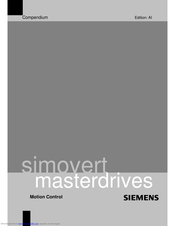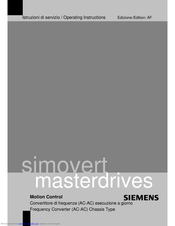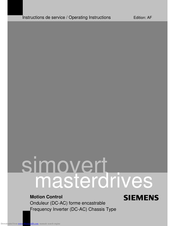Siemens simovert masterdrives Manuals
Manuals and User Guides for Siemens simovert masterdrives. We have 12 Siemens simovert masterdrives manuals available for free PDF download: Compendium, Manual, Operating Instructions Manual, Configuration Manual
Siemens simovert masterdrives Compendium (1547 pages)
Motion Control
Brand: Siemens
|
Category: Control Unit
|
Size: 11.82 MB
Table of Contents
Advertisement
Siemens simovert masterdrives Operating Instructions Manual (359 pages)
Motion Control
Table of Contents
Advertisement
Siemens simovert masterdrives Operating Instructions Manual (353 pages)
Motion Control/Frequency Inverter (DC-AC) Chassis Type
Brand: Siemens
|
Category: Industrial Electrical
|
Size: 3.67 MB
Table of Contents
Siemens simovert masterdrives Operating Instructions Manual (352 pages)
Motion Control Frequency Inverter (DC-AC) Chassis Type
Table of Contents
Siemens simovert masterdrives Operating Instructions Manual (324 pages)
Motion Control, Frequency Converter AC-AC Compact Type A-D
Brand: Siemens
|
Category: Media Converter
|
Size: 3.26 MB
Table of Contents
Siemens simovert masterdrives Operating Instructions Manual (120 pages)
Motion Control, Frequency Inverter DC-AC Compact PLUS Type
Table of Contents
Siemens simovert masterdrives Operating Instructions Manual (63 pages)
Compact units (Types A - D)
DC-AC
Brand: Siemens
|
Category: Media Converter
|
Size: 0.69 MB
Table of Contents
Siemens simovert masterdrives Configuration Manual (70 pages)
Low-voltage Converter, General Section for Synchronous Motors
Brand: Siemens
|
Category: Media Converter
|
Size: 1.12 MB
Table of Contents
Siemens simovert masterdrives Operating Instructions Manual (75 pages)
CBL-Communication Board CC-Link
Brand: Siemens
|
Category: Controller
|
Size: 0.44 MB
Table of Contents
Siemens simovert masterdrives Operating Instructions Manual (70 pages)
Braking
Brand: Siemens
|
Category: Control Unit
|
Size: 1.15 MB
Table of Contents
Siemens simovert masterdrives Operating Instructions Manual (41 pages)
Digital tacho-Interface
Brand: Siemens
|
Category: Control Unit
|
Size: 0.45 MB
Table of Contents
Advertisement