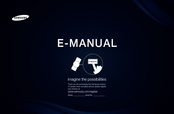Samsung SyncMaster T23A950 Manuals
Manuals and User Guides for Samsung SyncMaster T23A950. We have 4 Samsung SyncMaster T23A950 manuals available for free PDF download: E-Manual, User Manual
Advertisement
Samsung SyncMaster T23A950 User Manual (77 pages)
SyncMaster series 7 TA750, Series 9 TA950 LED TV MONITOR
Table of Contents
Advertisement
(Spanish) Samsung SyncMaster T23A950 E-Manual (292 pages)
User Manual (user Manual) (ver.1.0) (Spanish)
Table of Contents
Advertisement