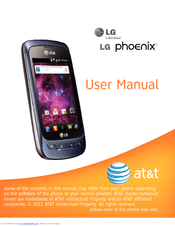LG LGP505 Manuals
Manuals and User Guides for LG LGP505. We have 3 LG LGP505 manuals available for free PDF download: User Manual, Quick Start Manual
LG LGP505 User Manual (198 pages)
Wi-Fi, Bluetooth, GPS Smartphone
Brand: LG
|
Category: Cell Phone
|
Size: 16.09 MB
Table of Contents
Advertisement
LG LGP505 User Manual (90 pages)
LG-P999
Brand: LG
|
Category: Cell Phone
|
Size: 4.35 MB
Table of Contents
LG LGP505 Quick Start Manual (40 pages)
Quick Start Guide
Brand: LG
|
Category: Cell Phone
|
Size: 2.48 MB
Table of Contents
Advertisement
Advertisement